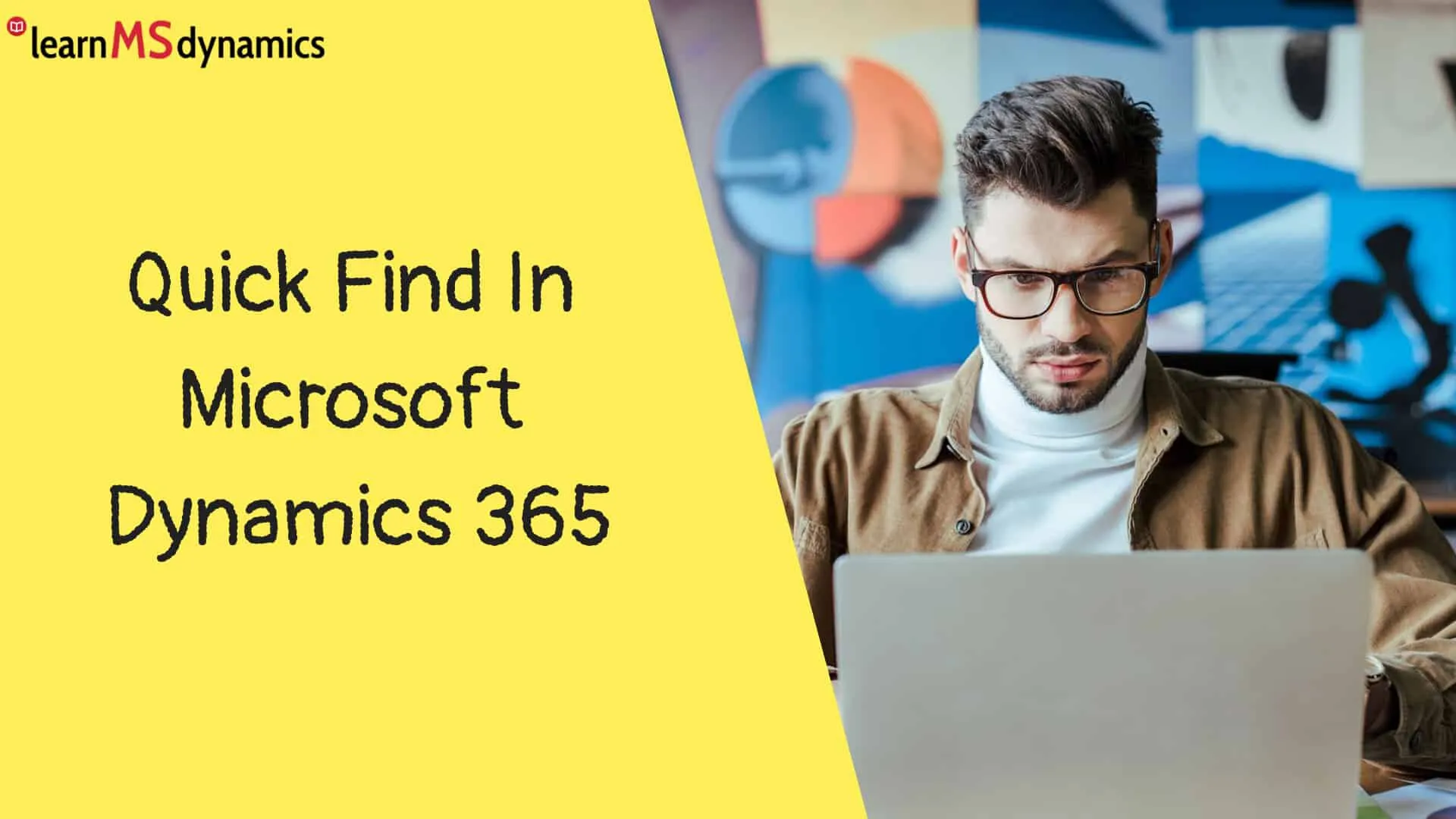
Quick Find In Microsoft Dynamics 365
0 Comments
Add Comment
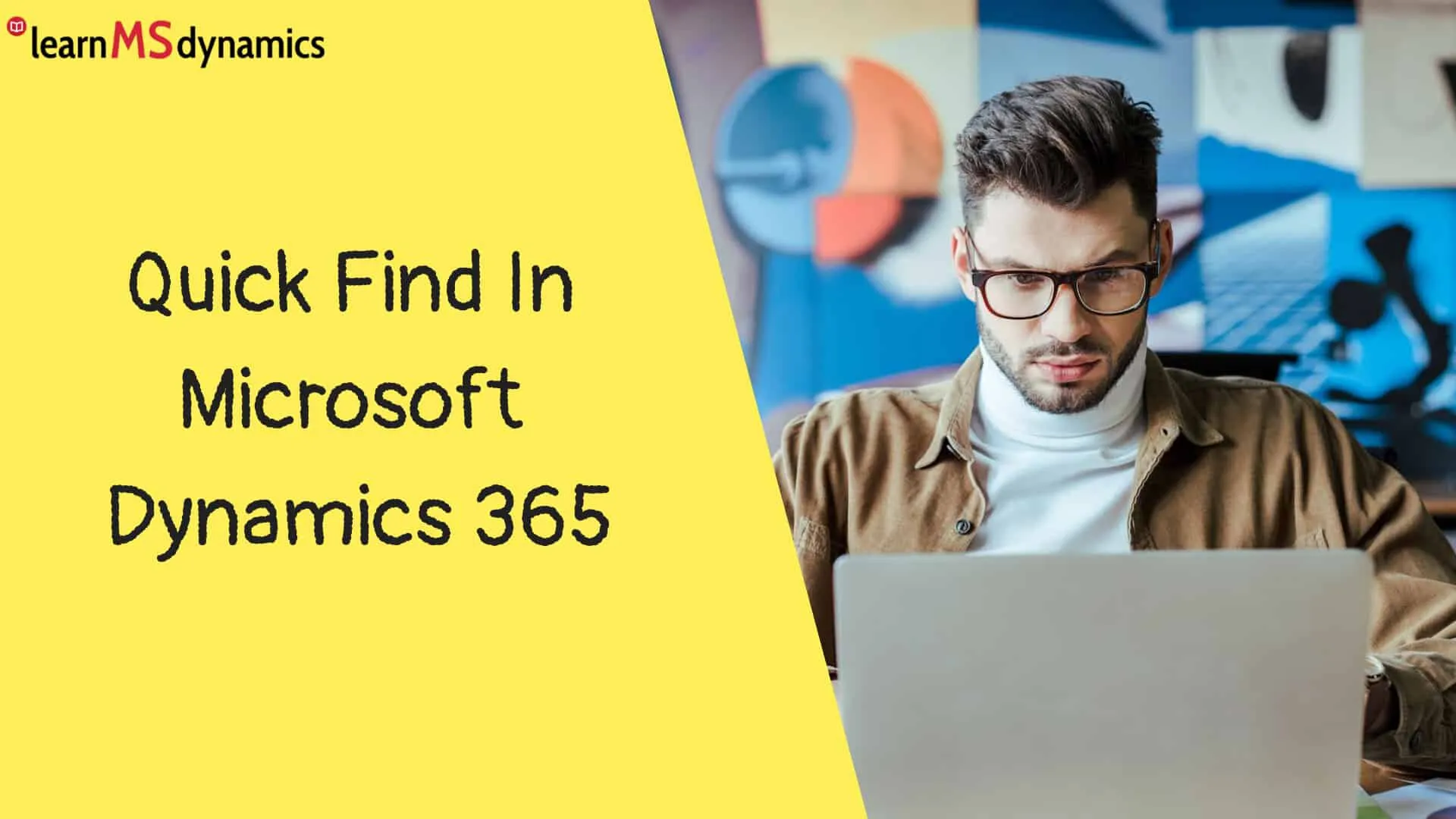
26/10/2020 20:40
Quick Find or Quick Search allows you to find records from an entity view. You can search for records based on fields defined for searching.
For example, you are on Accounts and want to search all records based on City.
To do this, you need to configure Quick find view of that entity and add Address 1: City to find columns.
The find column must be part of the view.
Want to learn Dynamics 365 for free? Click here to grab the best-selling course for free.