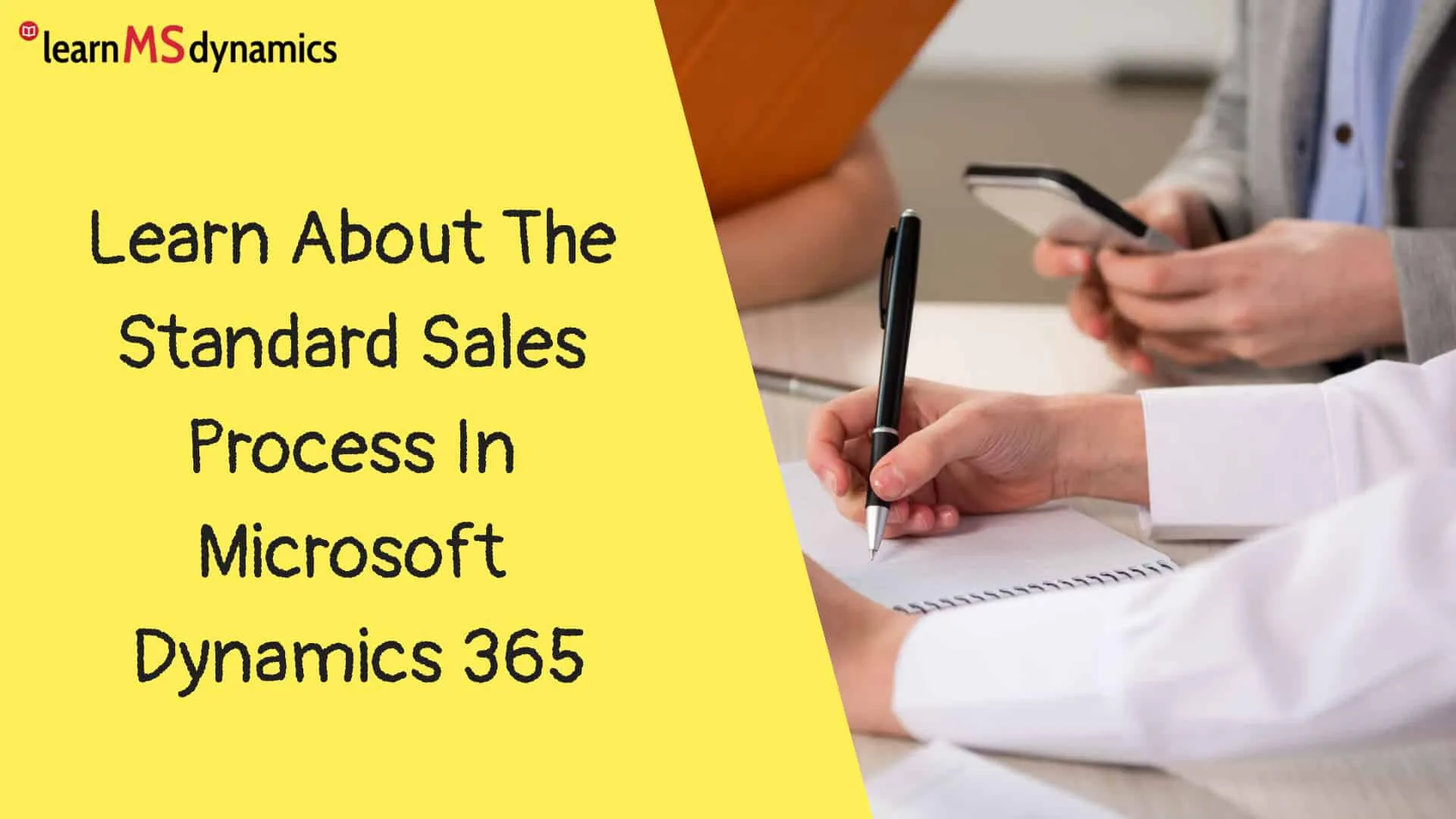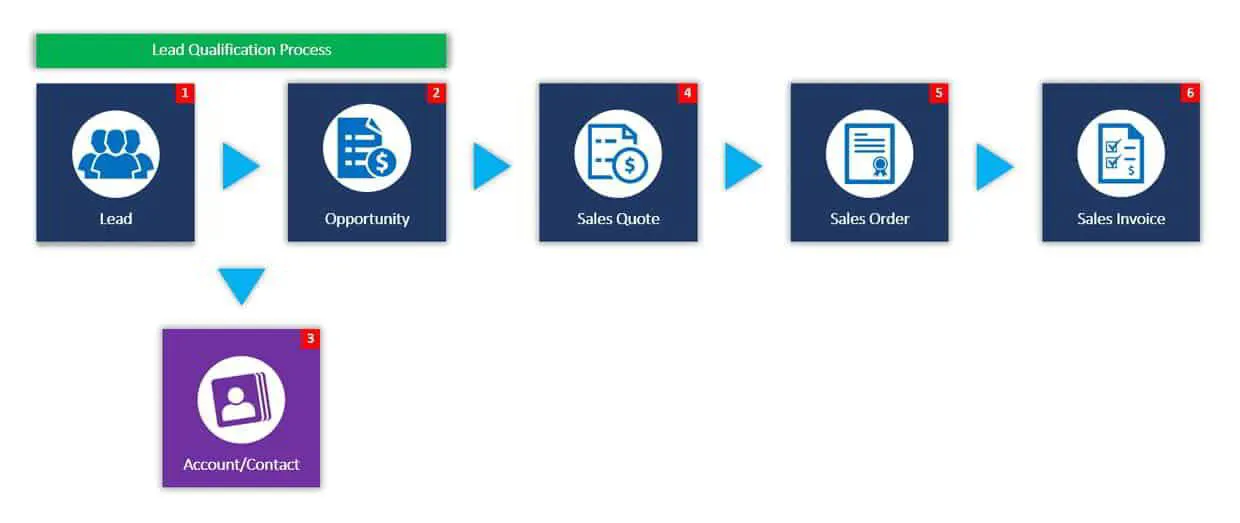Microsoft Dynamics 365 Sales has an out-of-the-box sales process that can be used by most of the companies. However, it’s also possible to customize this standard process or create a new process.
So, the standard sales process in Dynamics 365 starts with a lead. Lead is a prospect. It can be a potential sale, or it can be a potential customer.
So, if a company or an individual shows an interest in your products or services, then you capture their interest in the lead entity.
In the next step, you need to identify whether this lead can be qualified to create an opportunity that is like a lead ready to buy, or you can just disqualify the lead, which means you will no longer follow this lead in the sales process.
So, when you know that the lead is qualified, you perform a lead qualification process, which creates the next step of the sales process called opportunity.
And if you enter the basic information, like the person name and the company, then it creates a new account as well as a new contact. So, the individual information that you enter in the lead will create contact.
And the company name will be created as an account. You also have an option to select an existing account or existing contact in the lead.
If you already have a customer that is available in your accounts and contacts, then you can select them in the lead, and the system will not create a new contact or account when you qualify that lead.
Once a lead is qualified, it is in the opportunity stage.
The next step is to send a quotation to the customer or the prospect. So, in the opportunity, you can enter the product line details. You select the price list. You define how the price will be calculated for the opportunity.
And after you enter all the product-related details, then you create a quotation, which is a formal document. So, you create a quotation from an opportunity and send it to the customer or prospect.
And if the customer asks for any revision, then you revise the quotation and send the revised quotation.
Once a quotation is finalized, you create an order from the quotation, which means that customer has bought your product or services. You create a sales order from the quotation.
After you have fulfilled the order, you can create an invoice from the order and send it to the customer, so that you can receive payment from the customer against that invoice.
So, this is a standard sales process that is available in Dynamics 365 sales. However, it is also possible to start the sales process from an opportunity, sales quote, from order or directly create a sales invoice to bill customers.
Want to learn Dynamics 365 for free? Click here to grab the best-selling course for free.