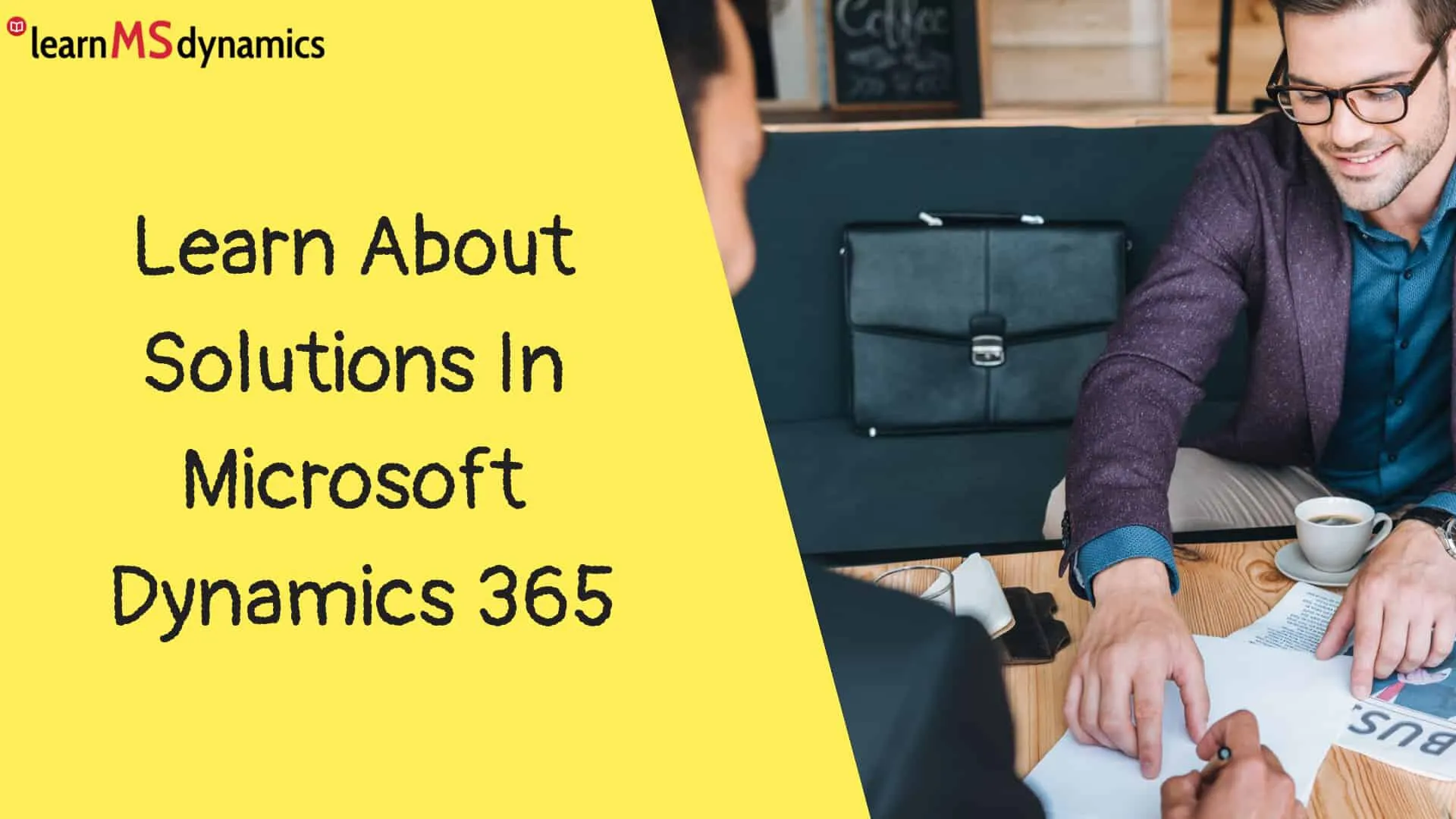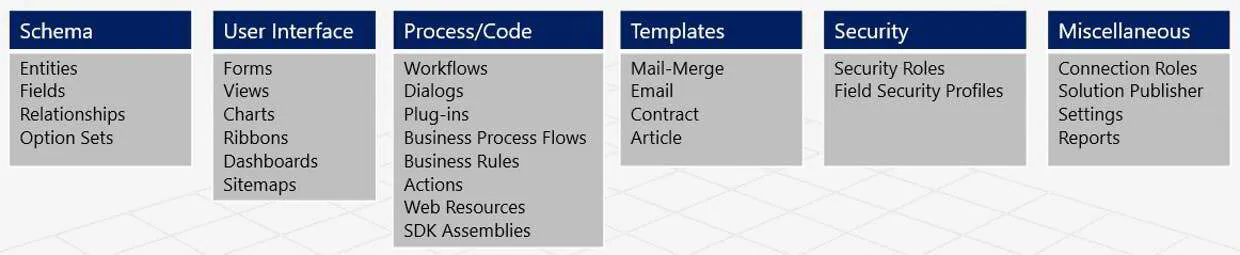Microsoft Dynamics 365 Solutions are used to create, package, and deploy Dynamics 365 customizations. Components that can be included in a solution package are:
There are two types of solutions:
- Managed
- Unmanaged
Managed Solution:
Use a managed solution to distribute the customizations as a whole solution.
It can be uninstalled, and all customizations related to the solution are also deleted.
Users cannot make changes to the components available in a managed solution.
A managed solution cannot lock the system entities like Account, Contact, Lead, etc.
You can make some entities customizable by setting managed properties for the entity in a managed solution. But you cannot change the managed properties of system entities. For example, you can change the display name of the entity, etc.
Managed solutions are created while exporting a solution.
Managed solutions cannot be exported.
Unmanaged Solution:
It’s a solution that is under-development or isn’t intended to be distributed.
Every new solution is created as an unmanaged solution.
It can be uninstalled, but all the customizations related to the solution will remain and become part of the Default solution.
It can be exported as an unmanaged or managed solution.
When you import security roles as a part of the unmanaged solution, the system security roles in that instance will be overwritten with the settings imported from the solution.
Want to learn Dynamics 365 for free? Click here to grab the best-selling course for free.