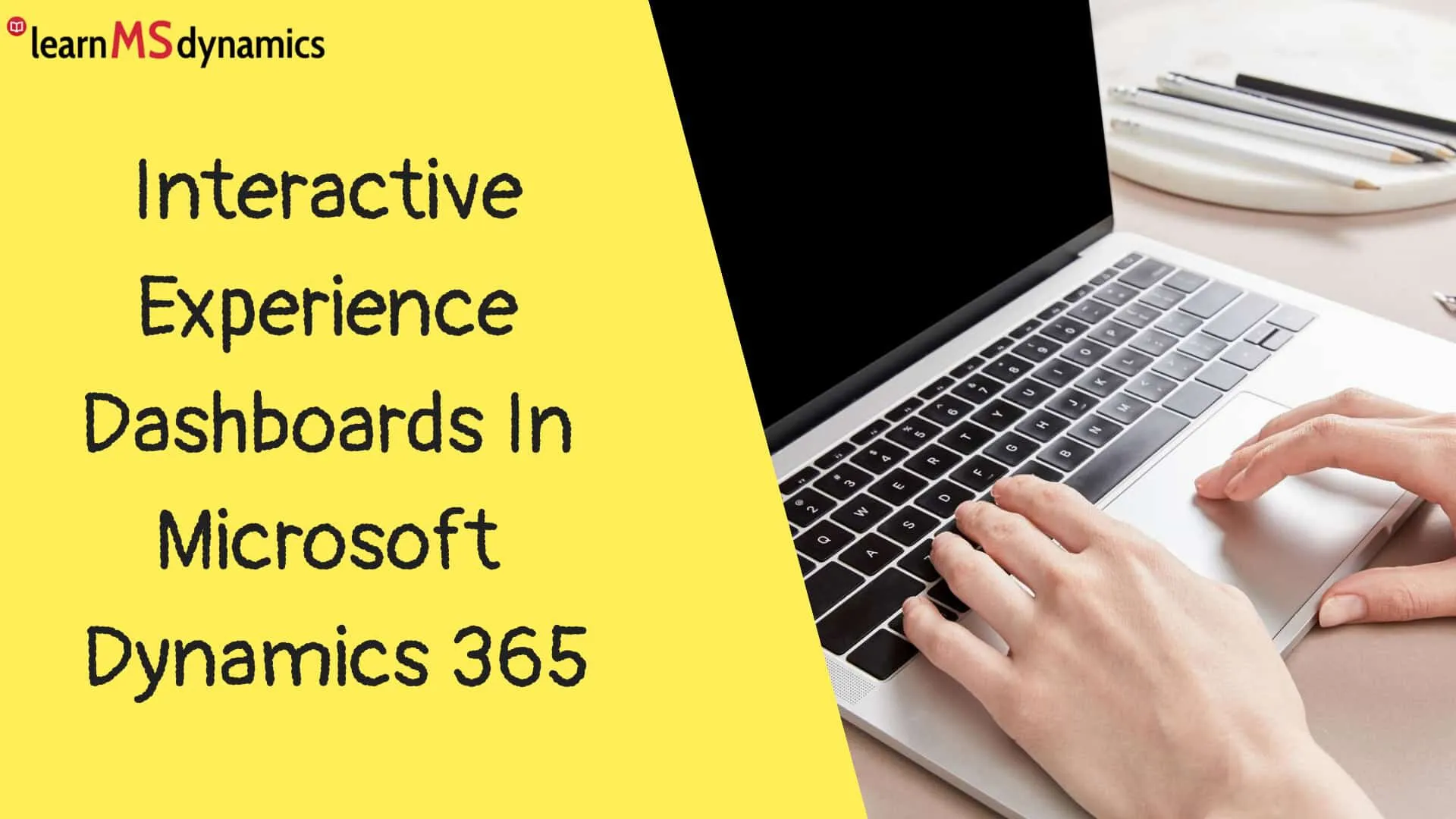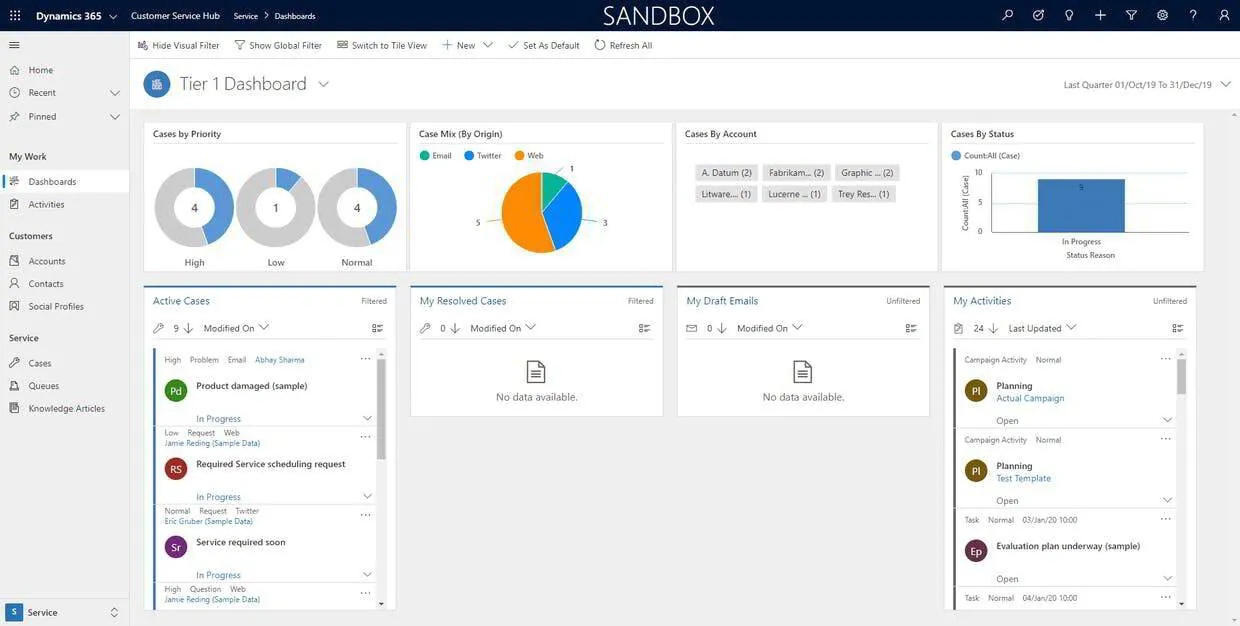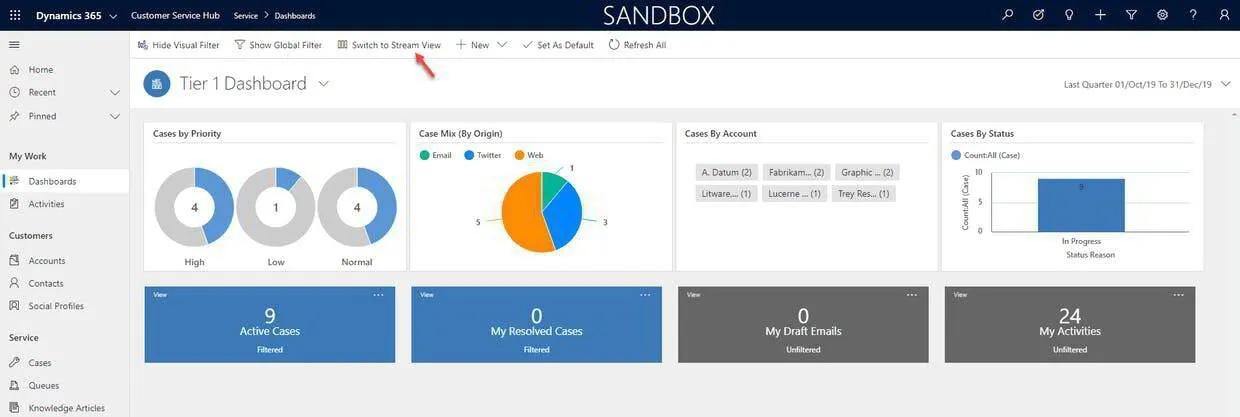There's another type of Dashboard called Interactive Experience Dashboard. They are configurable, security-role based, and deliver workload information across multiple streams in real-time.
Interactive dashboard users don't need to page through the application looking for a particular record; they can act on it directly from the Dashboard.
There are two forms of Interactive Experience Dashboard:
- Single-stream
- Multi-stream
Single-steam: As the name suggests, single-stream dashboards display real-time data over one stream based on an entity view or queue.
The tiles are positioned on the right side of the dashboards and are always shown. The single-stream dashboards are typically helpful to Tier 2 service leads or managers, who monitor fewer, but more complex or escalated cases.
You can apply multiple filters by clicking on chart areas and also by clicking Show Global Filter just above the Dashboard name. In the below example, above Tier 2 Dashboard.
Multi-stream: The multi-stream dashboards display data in real-time over multiple data streams. Whereas in single-stream, you can have only one stream, but in multi-stream dashboards, there's no limit on how streams you can configure on a dashboard.
You can switch between tile and stream views.
Want to learn Dynamics 365 for free? Click here to grab the best-selling course for free.