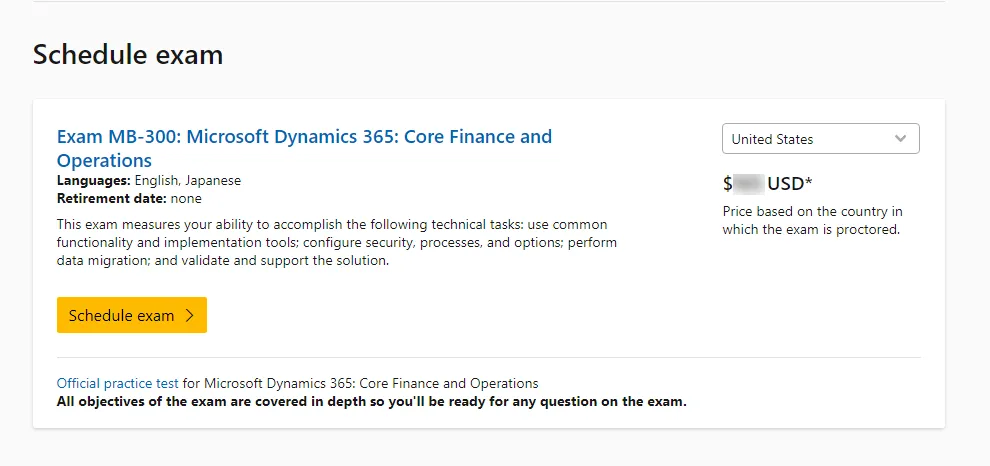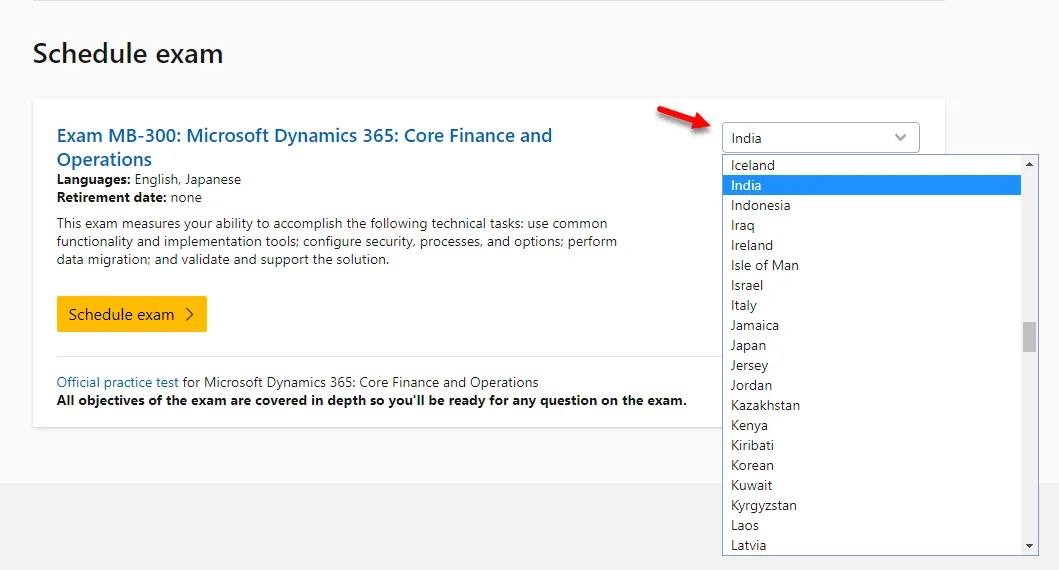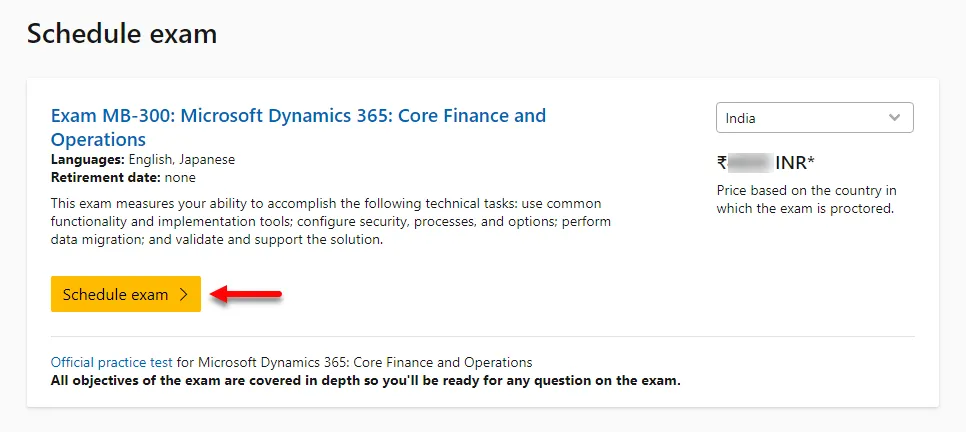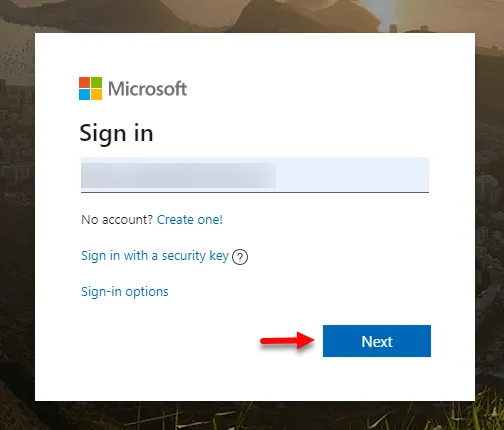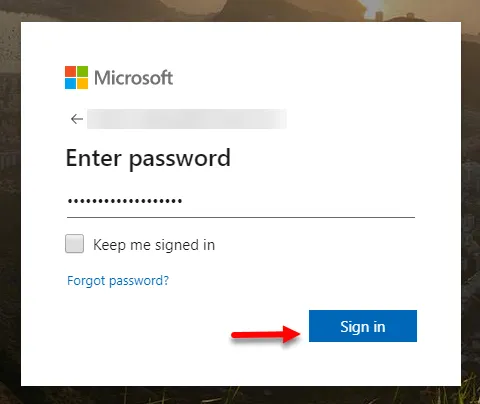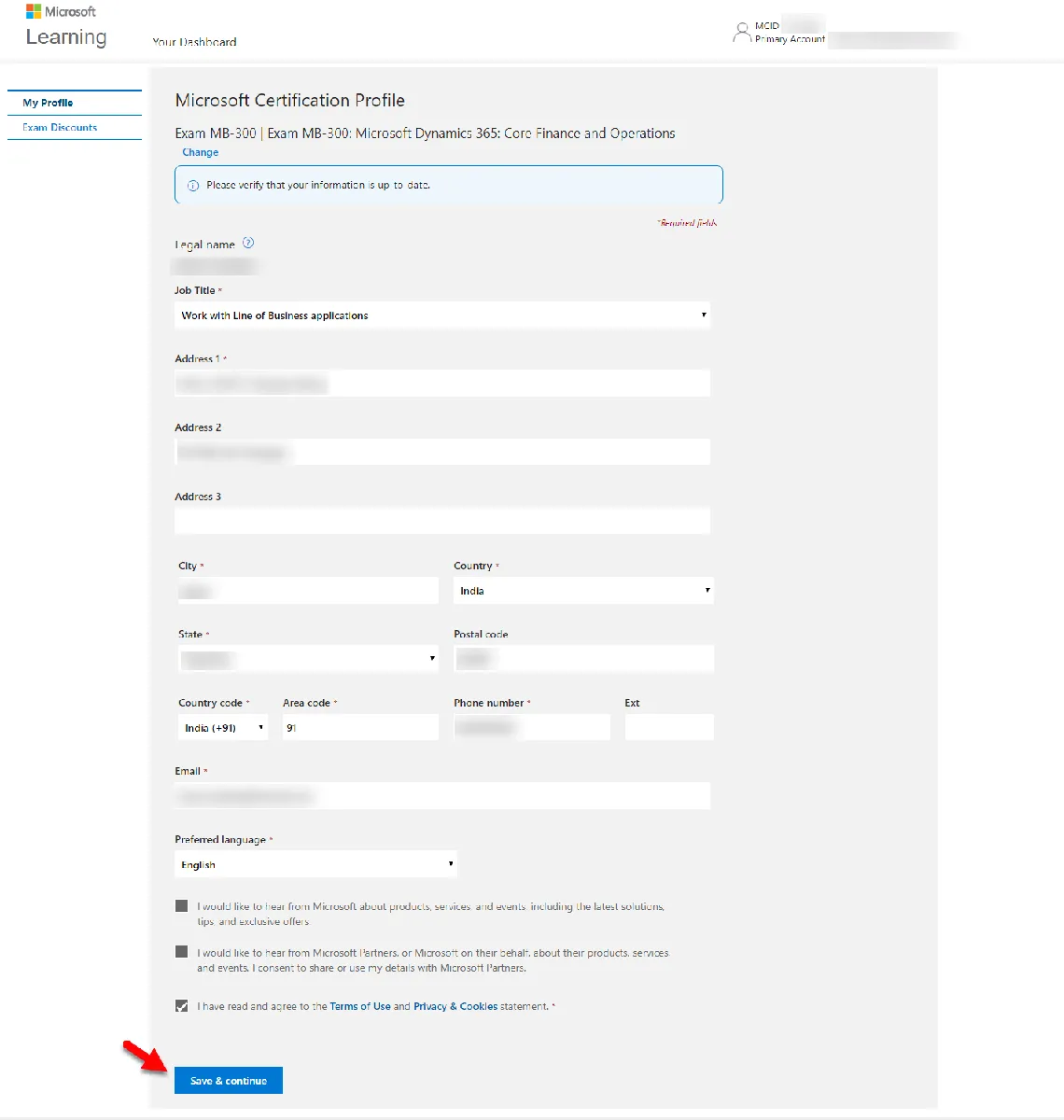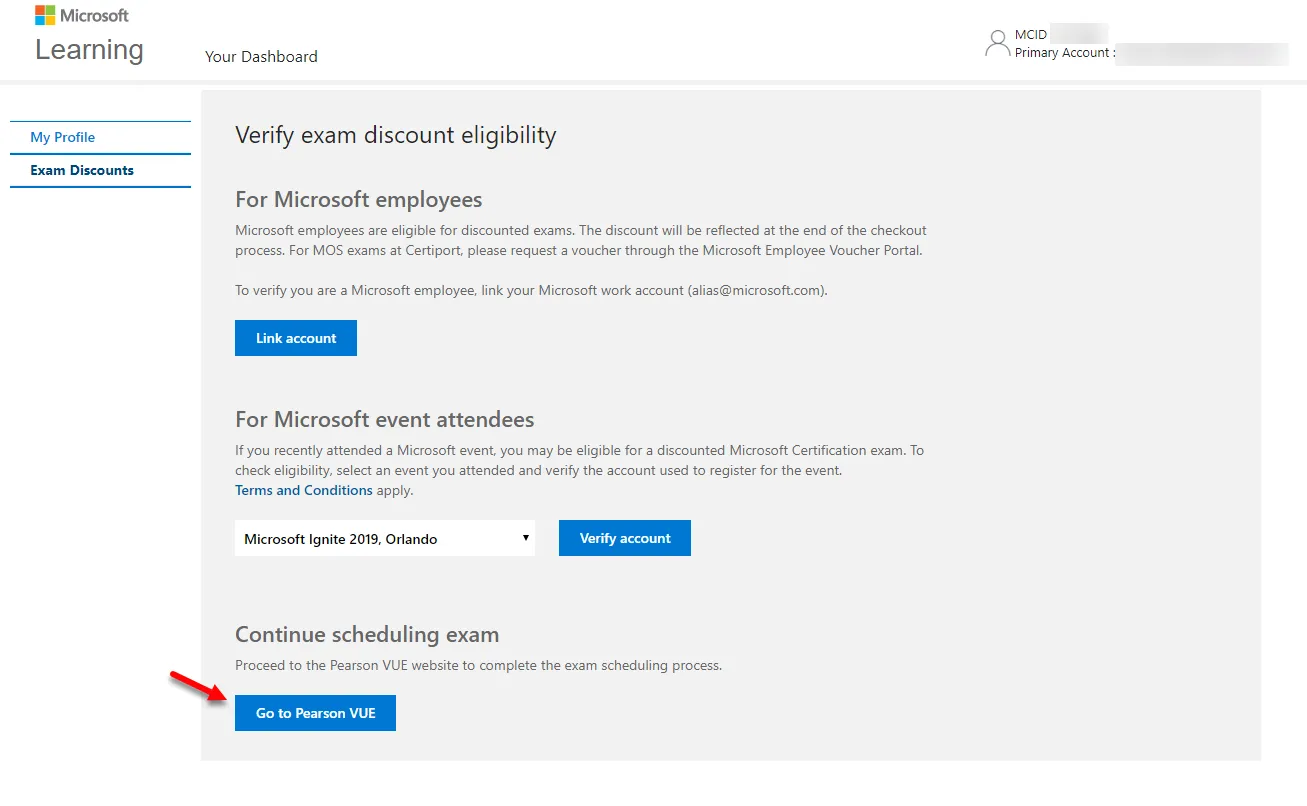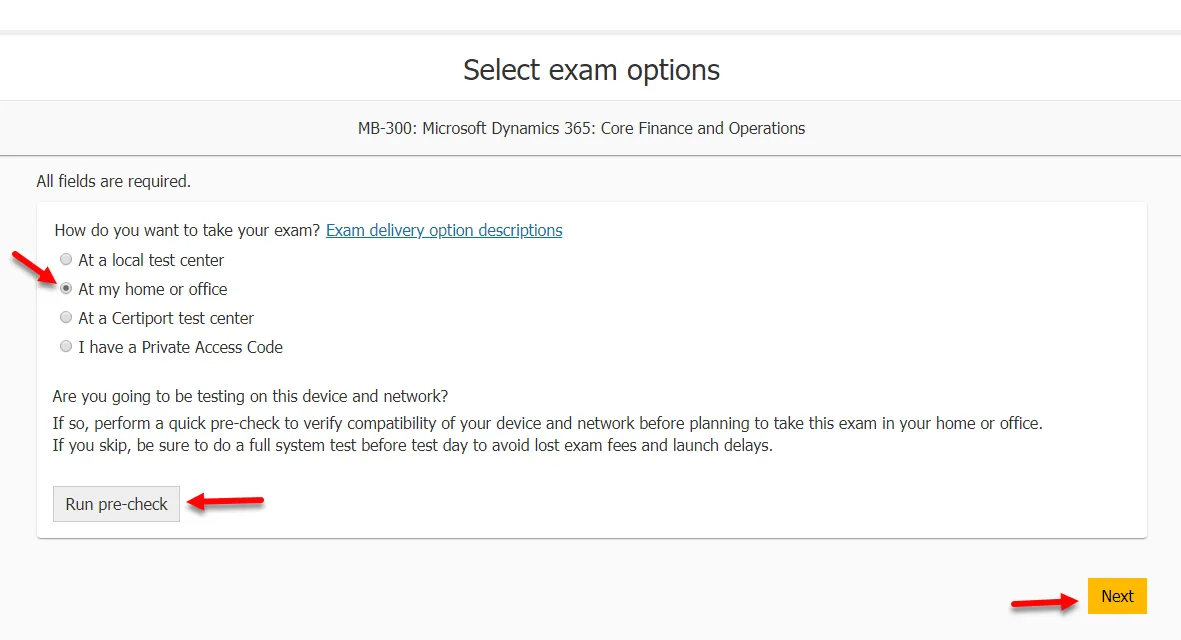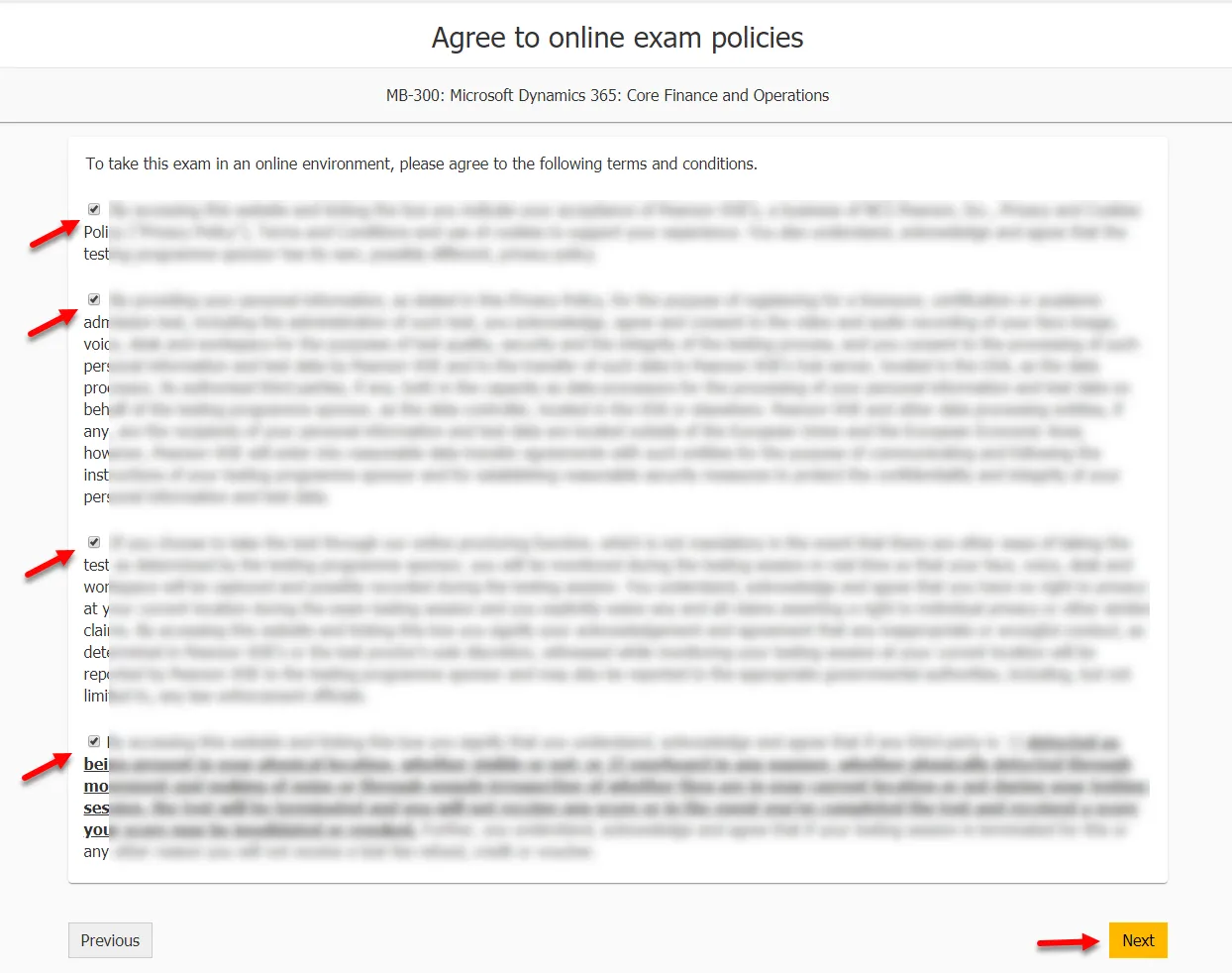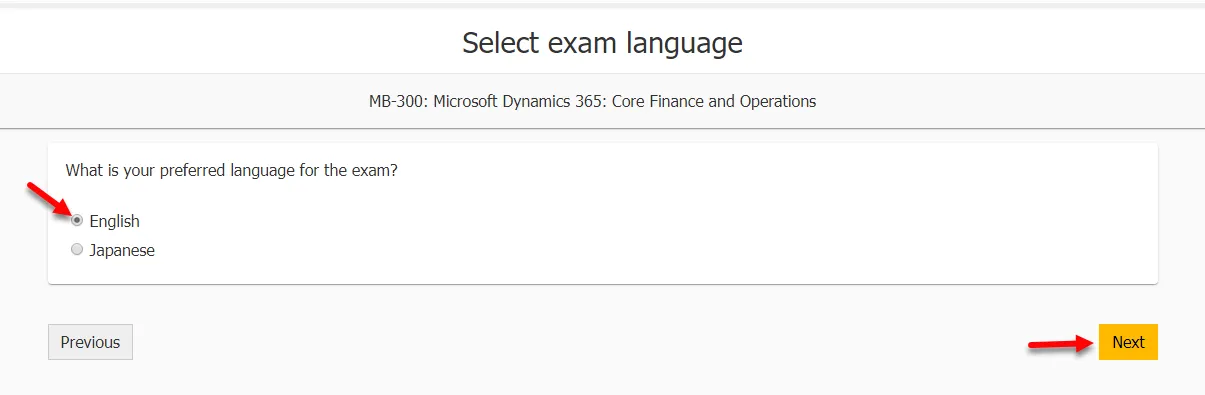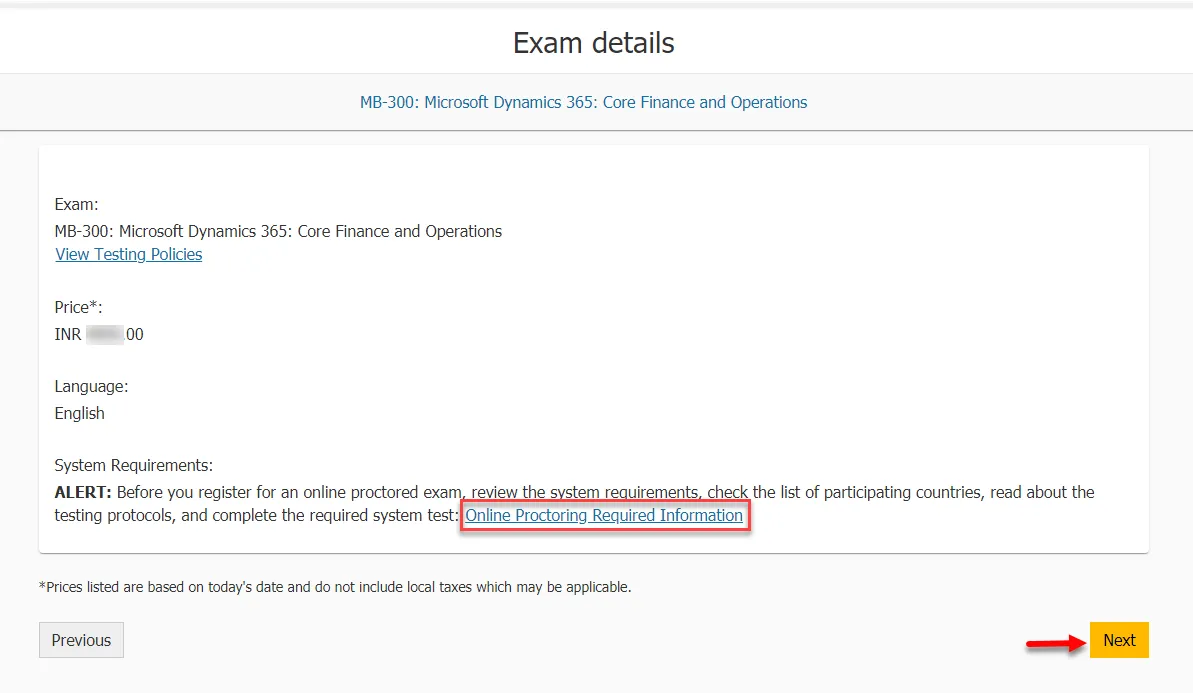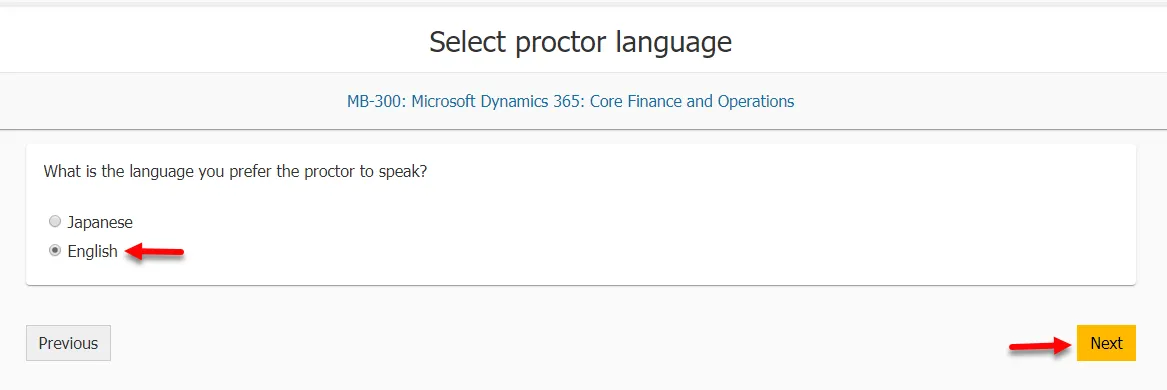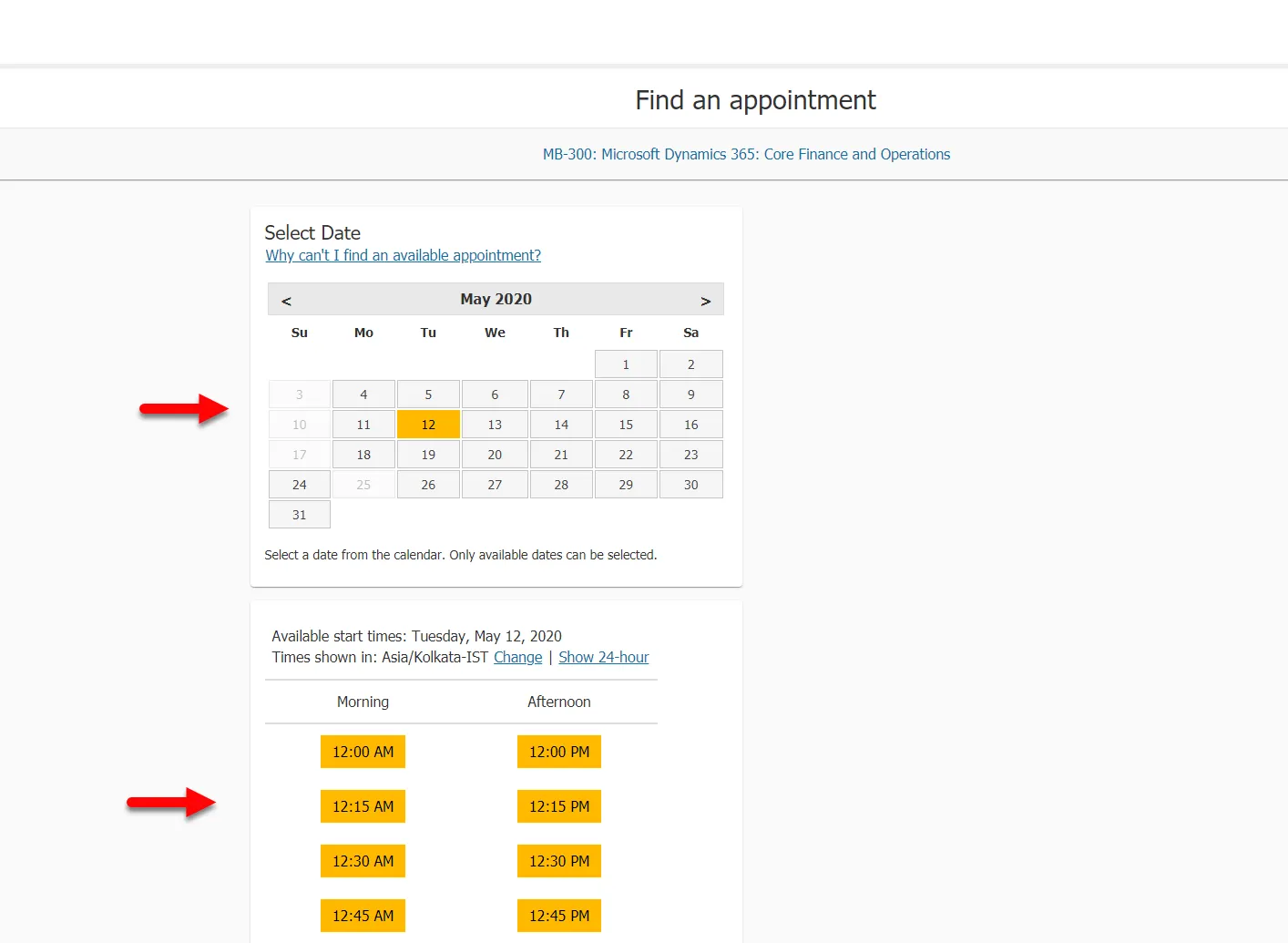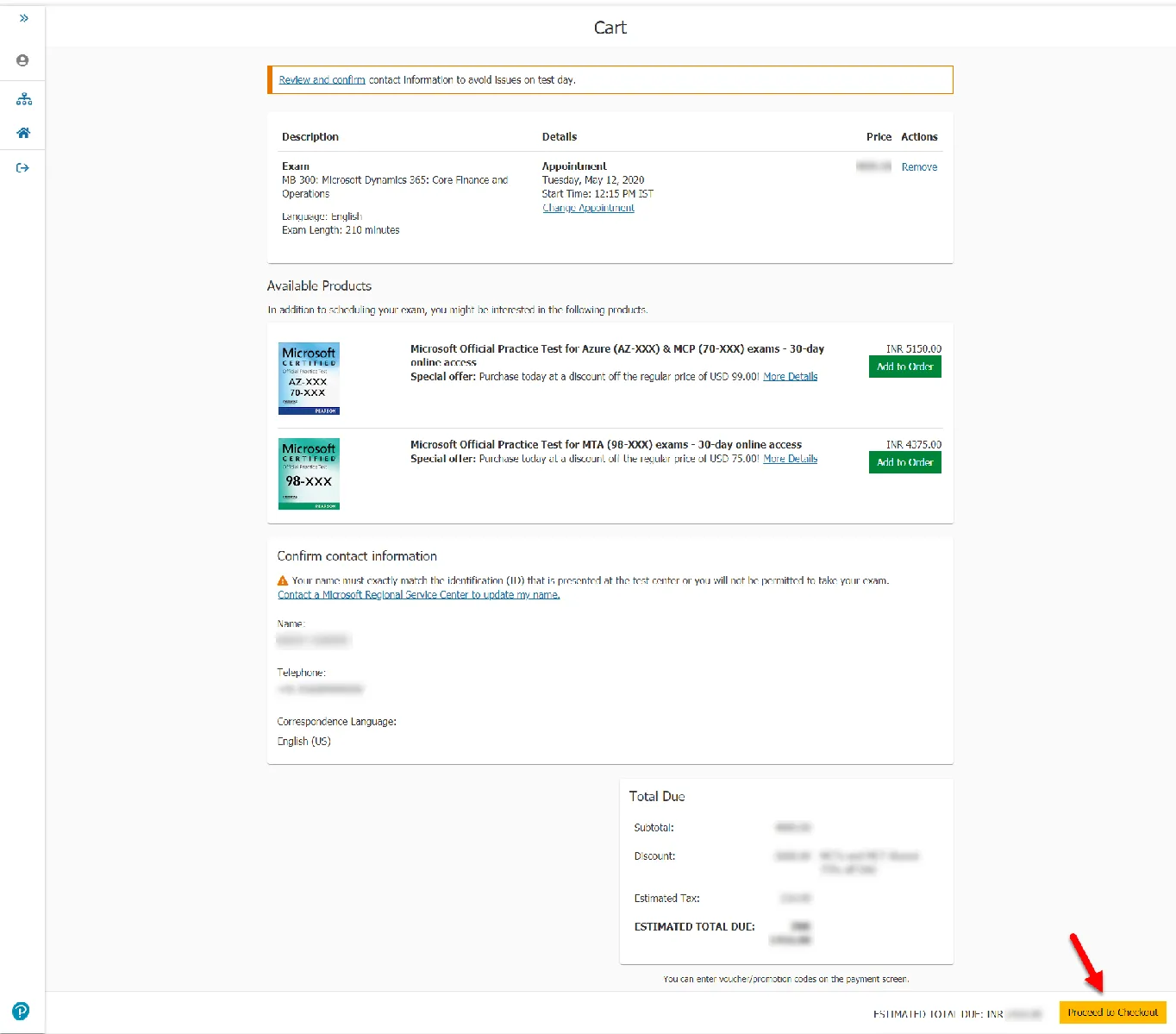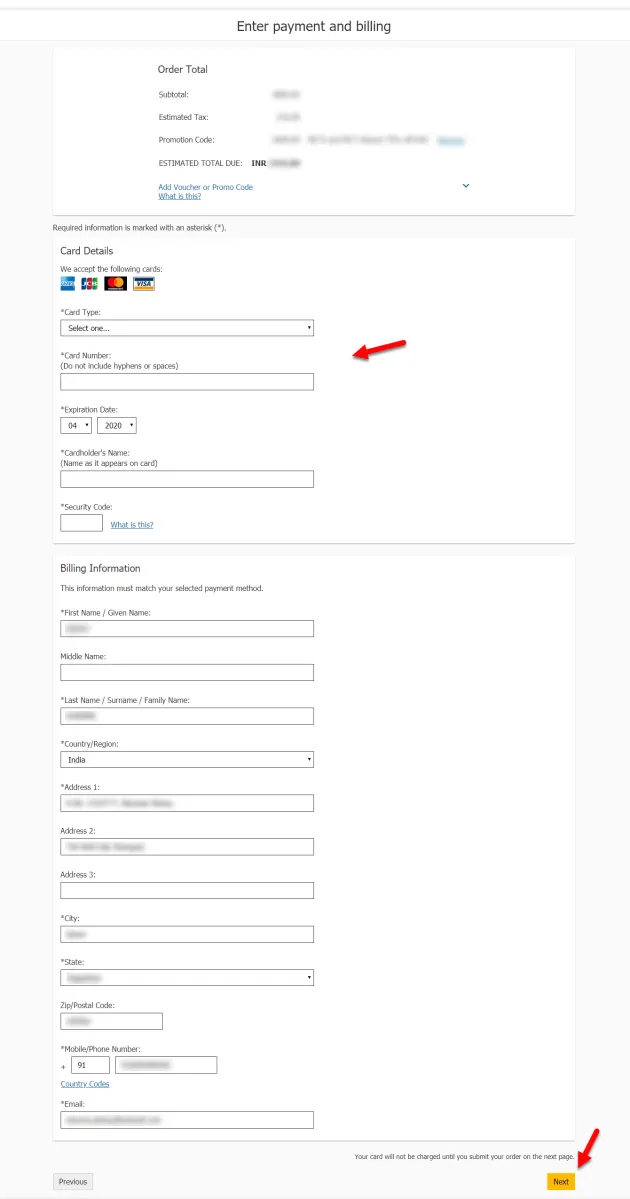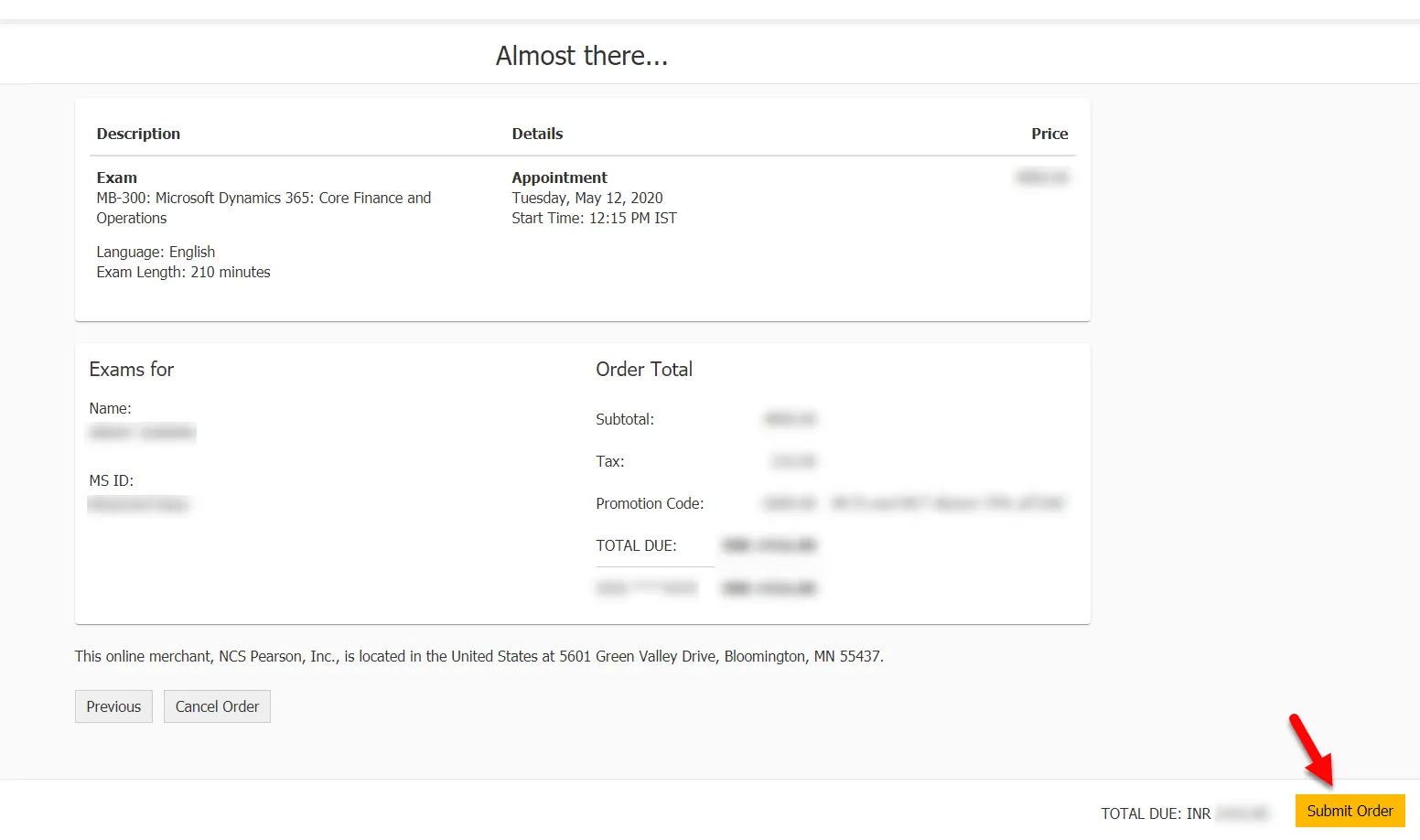How To Become Microsoft Certified Professional At Home
If you are learning Microsoft Dynamics 365 or a new Microsoft skill and want to appear for a certification exam, then this blog post will give you a step by step process to register for the exam and take it from your home!
Microsoft provides 4 different options to take an exam:
- At a local test center
- At my home or office
- At a Certiport test center
- I have a Private Access Code
In this blog post, you will see how you can register for an exam to take at your office or home.
Without taking much time, let's get started.
Step 1: Select An Exam
The first step is to decide which exam you want to pass.
You can find the list of certifications here: Click here
Then, open the certification exam page. In this example, we are taking Exam MB-300: Microsoft Dynamics 365: Core Finance and Operations.
Step 2: Select Country
Now, you need to select the country where you will appear for the exam.
Step 3: Let's Schedule
Click Schedule exam.
Step 4: Sign In
Now, you need to sign in with the email address that you have used before for scheduling an exam.
If you are new to this, then choose any account i.e. Outlook, Hotmail, Live, etc.
If you don't have one, you can create one. I have an account, so I am logging in.
Enter your email and password.
Step 5: Confirm Details - Microsoft Certification Profile
You need to verify your details such as Name, Job Title, Address, Phone No., Preferred Language, and an optional subscription to receive marketing information.
Then you read and agree to Terms of Use and Privacy & Cookies statement.
Click Save & continue.
Step 6: Verify Exam Discount Eligibility
You can select the relevant discount eligibility.
if nothing applies, click Go to Pearson VUE.
Step 7: Select Exam Options
Now, you need to select how you want to take your exam.
In this post, we are talking about how to take an exam from home/office, so we select At my home or office option.
Important: Make sure you Run pre-check to ensure your system and internet has all the required components to take the exam at your home or office.
Then, click Next.
Step 8: Agreement (Online Exam Policies)
Now, you need to read and accept all the online exam policies.
Then, Click Next.
Step 9: Select Exam Language
Select the exam language that you are comfortable with.
Click Next.
Step 10: Review Your Selection
Now, you review your selection and click Next if everything looks good.
Important: Don't forget to read Online Proctoring Required Information. Click here
Step 11: Select Proctor Language
Now, you need to select the language you prefer the proctor to speak (if required).
In most cases, the discussion with the proctor will be through chat.
Click Next.
Step 12: Choose Exam Date And Time
Now, select the date and time for the exam. An example below.
Step 13: Review Cart
Now, you can review your selection for the last time and click Proceed to Checkout.
Step 14: Agree To Policies
Now, read the policies and click Accept.
Step 15: Enter The Payment Details
Enter the payment details, your billing information. Verify your mobile number and email address.
Click Next.
(You will not be charged yet. You will be charged on the next page)
Step 16: Submit Order
Now, you just need to submit order to book your exam.
Click Submit Order.
That's it.
Your exam is booked and you will receive an email confirmation. You will also get details about your schedule.
Don't forget to set a reminder so you don't miss your exam ?
Important: On the exam day, please login at least 15 minutes before the actual exam time. Because you need to verify a couple of things like:
- Your Photo
- Your ID Proof (as per your country)
- Workspace Photos (front, back, left, and right) for verification.
Plus, a few more if required.
So, now you have learned how to take Microsoft certification at home or office.
Which certification are you preparing for? Comment below: