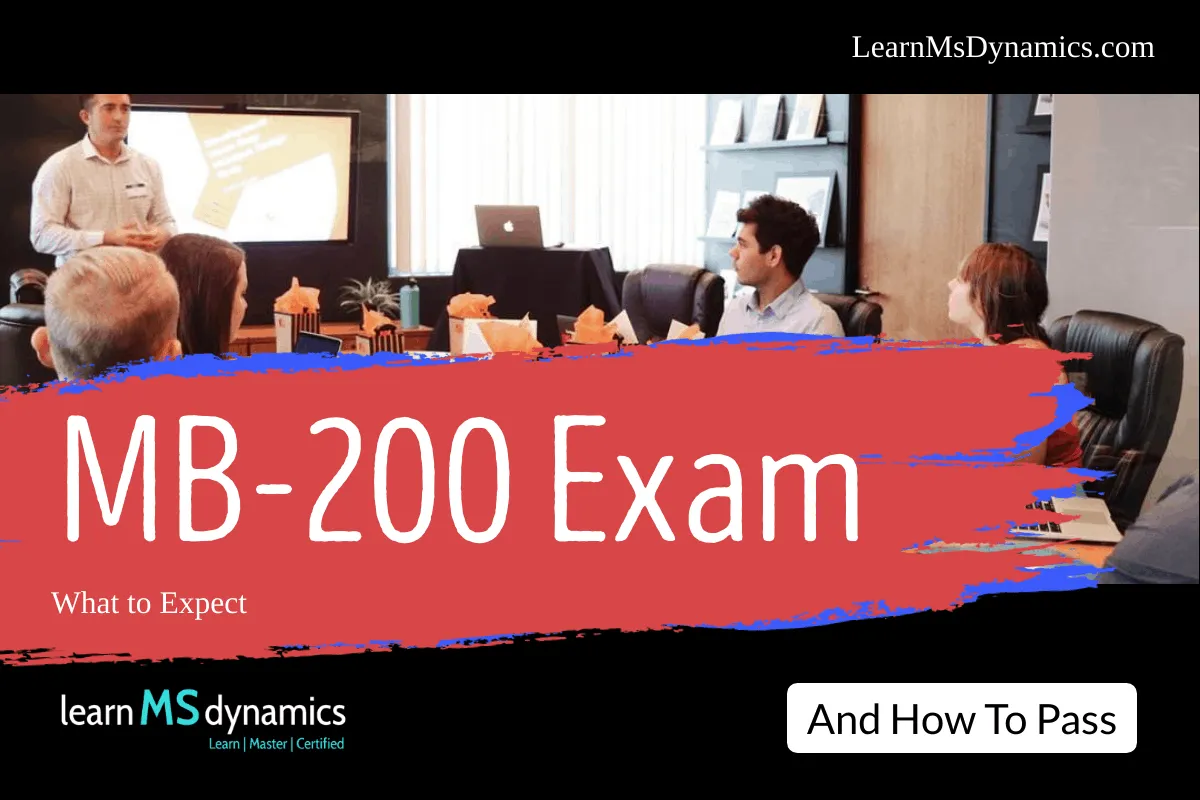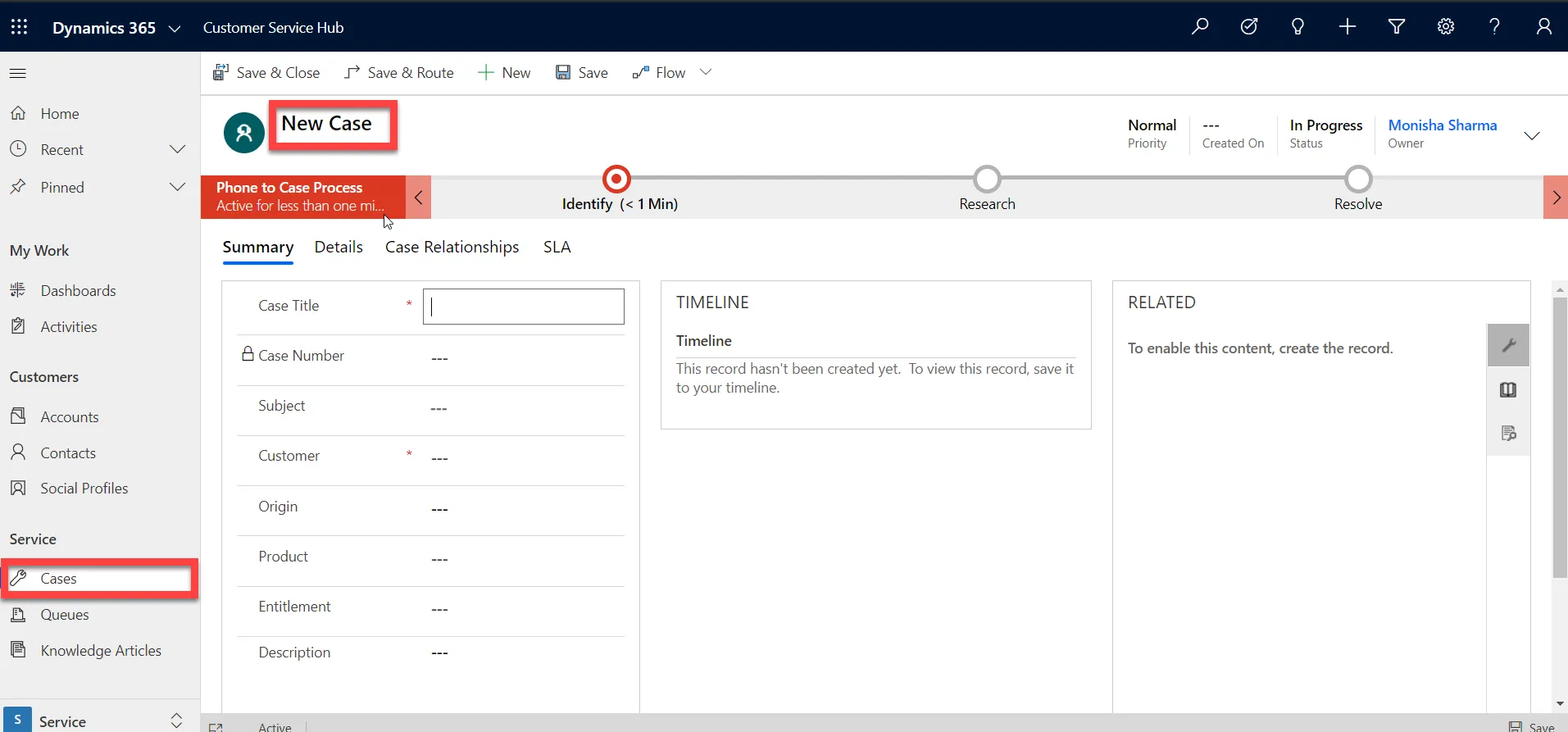Microsoft Dynamics 365 Customer Service Standard Process Flow
Now we are mindful of basic terminologies of Customer Service. Moving forward, we will cognize ourselves with the process flow of Customer Services.
Customer Service Process Flow is the sequential action of rendering services to the customer. In Dynamic 365 Customer Service Module, the process flow for customer service is by default set-up. Here we go for a step-by-step process
Step 1 To create Case
The very first step in Customer Service starts with logging issues or queries of customers in your system. If a customer reports any problem in the delivered product or service, a Case is created in the application.
The customer can either send an email or make a call to report issues or feedback. So we can mark accordingly in the Case.
Step 2 Assigning Service Agent
When Case is logged, Service-Agent is assigned as per Active Bookable Resources accessible under the ‘Scheduling’ tab.
The resource or service agent is assigned either automatically or manually as per the availability, and workflow is created based on the Case to resolve it.
Optional Step – Need more information
This step comes in picture in Case Service-Agent require more information from the customer to resolve the ‘Case.’
So, they either call or send email to customer for the additional information and work on the Case. In Case no further details are required, then Service-Agent skips this step.
Step 3 – Resolve Issue
In this process, Service-Agent resolves the issue with their expertise. They can also use Knowledge Articles saved in Dynamic 365 to resolve issues.
They work on Cases on the Queue basis. So whatever Case comes first in Queue is picked for the action.
Step 4 Communication
Once the ‘Case’ is resolved, Service-Agent communicates the same to the customer and close the Case. If a customer reported feedback, then it is logged in the system, and an acknowledgment is sent to the customer.
Optional Step – Reopen Case
If the customer is not satisfied with the resolution of the Case communicated by Service-Agent, then the ‘Case’ is re-opened. This step is optional as the customer will not ask for Case re-open always.
If the customer is happy with the resolution, then Case will not be re-opened. So, you have the flexibility to re-open any case, and you can move to Step 2.
The re-opened ‘Case’ can be assigned to the same expert who had previously worked on the issue. Otherwise can be assigned to the new expert based on the complexity of the issue.
These are standard processes of Customer Service, which are inbuilt in the application. In Case you need to have an additional step of approval or review, you can include that in Dynamic 365.