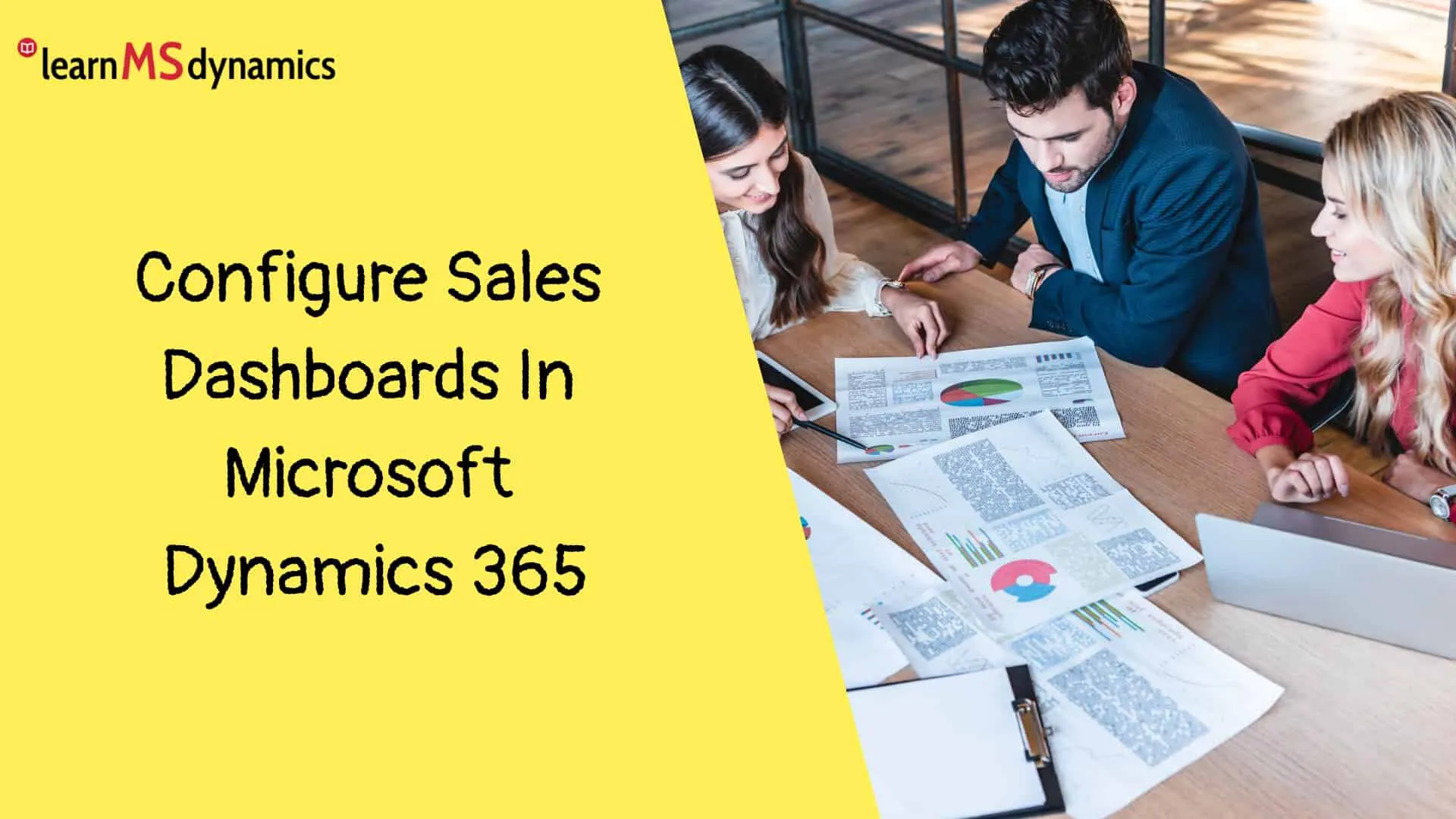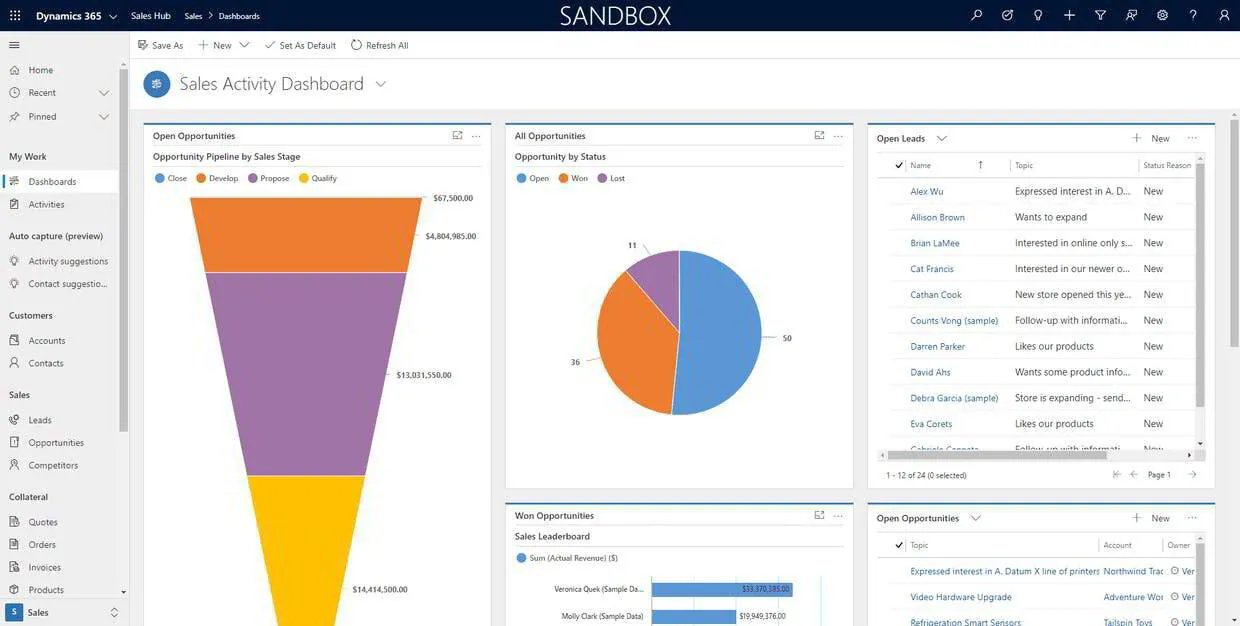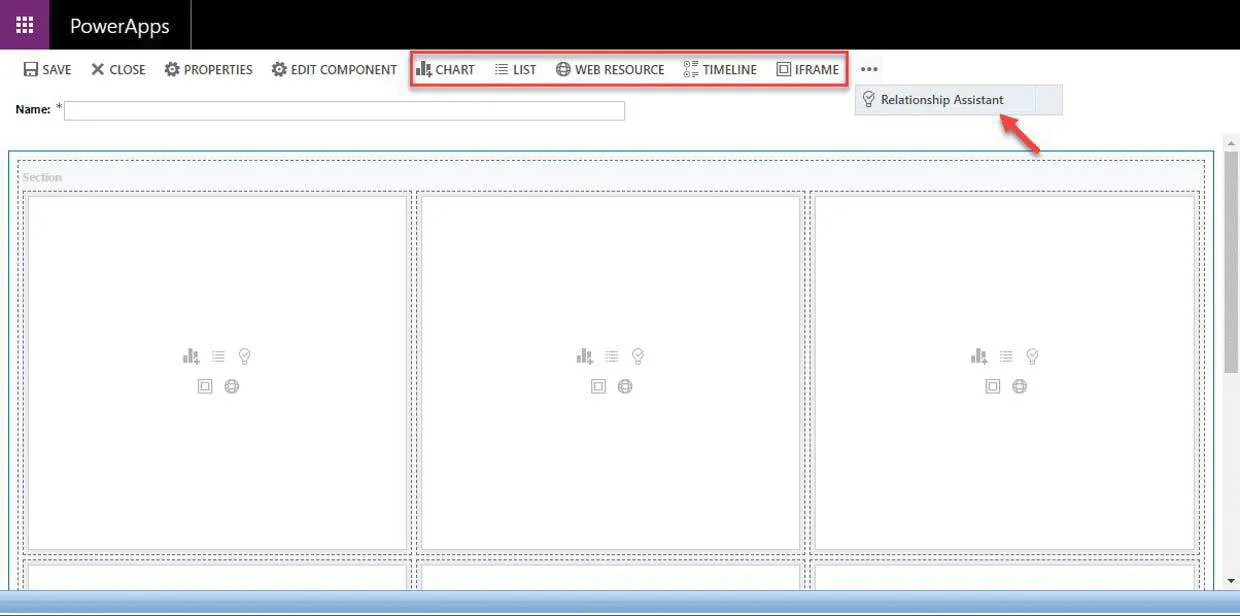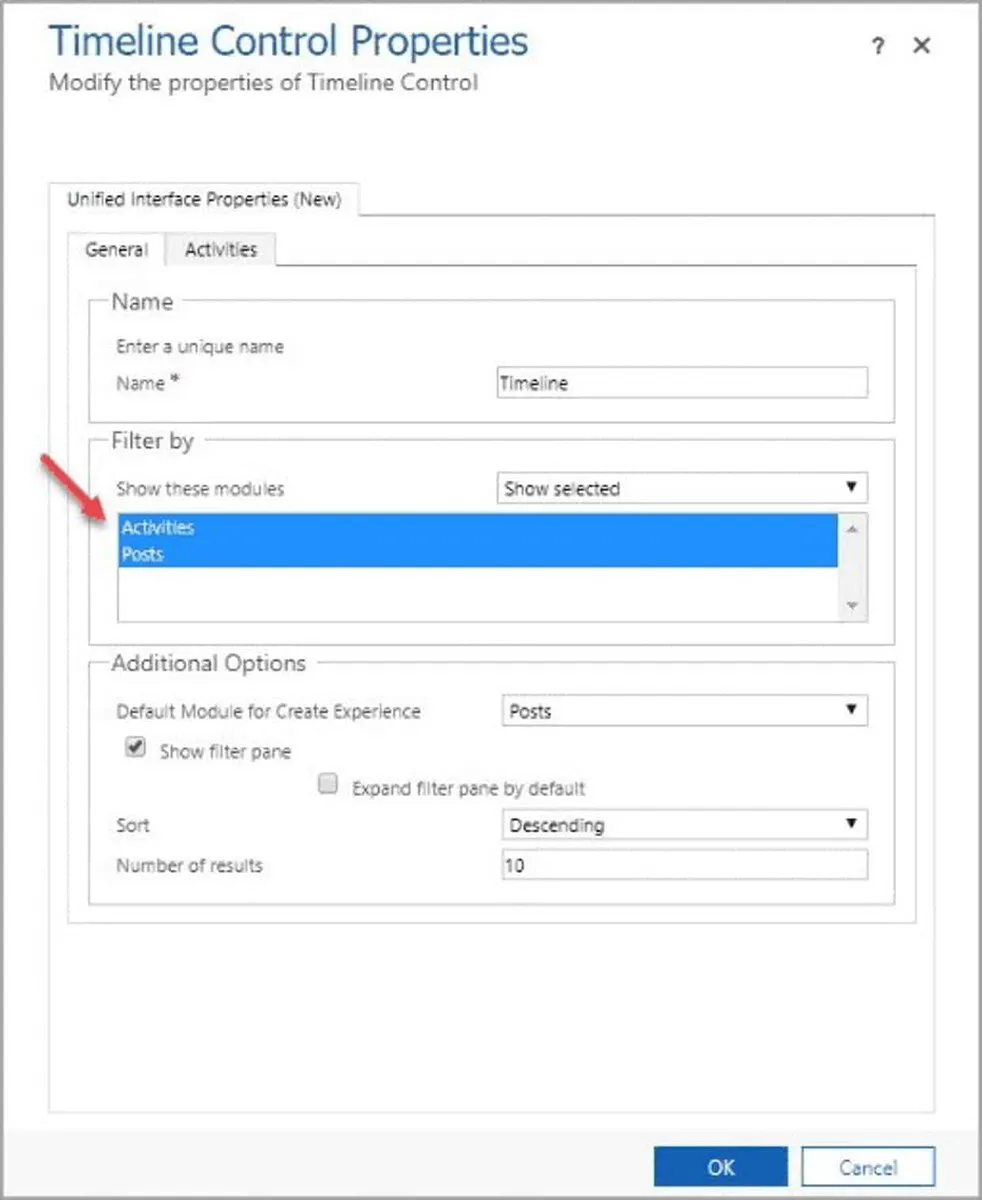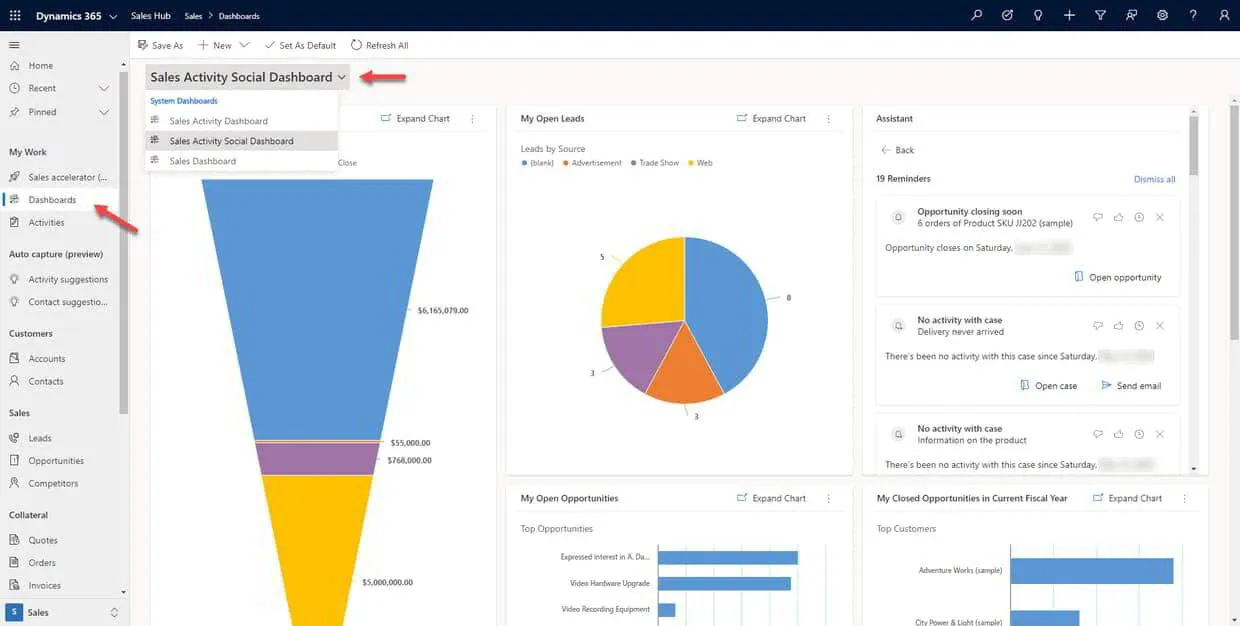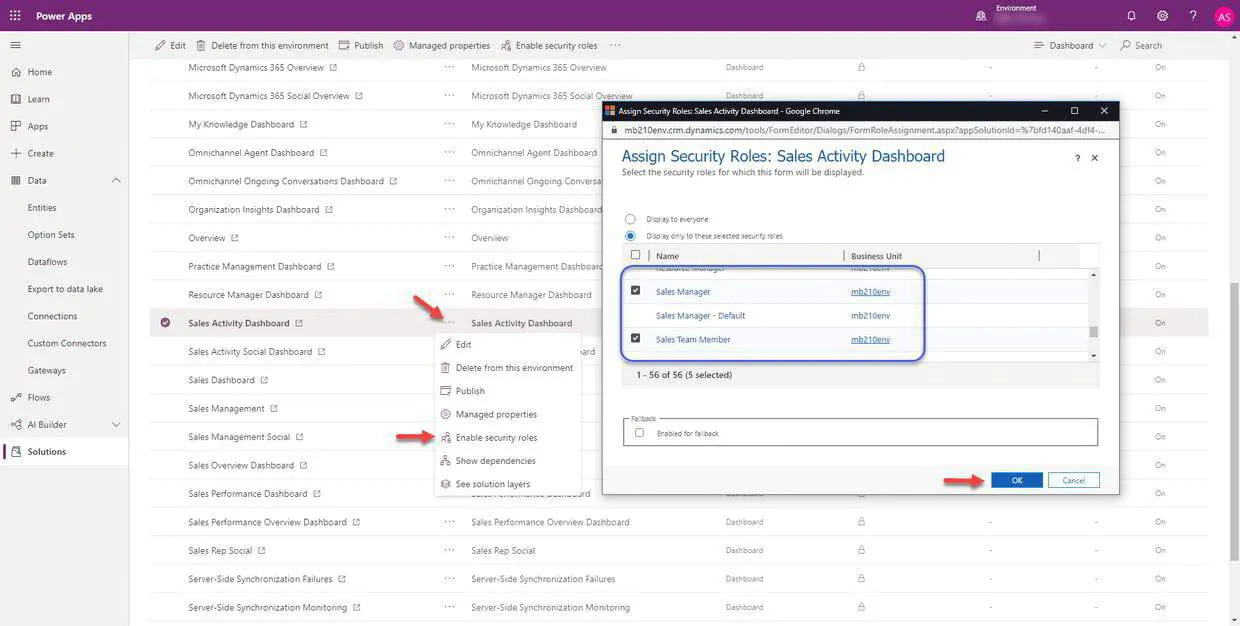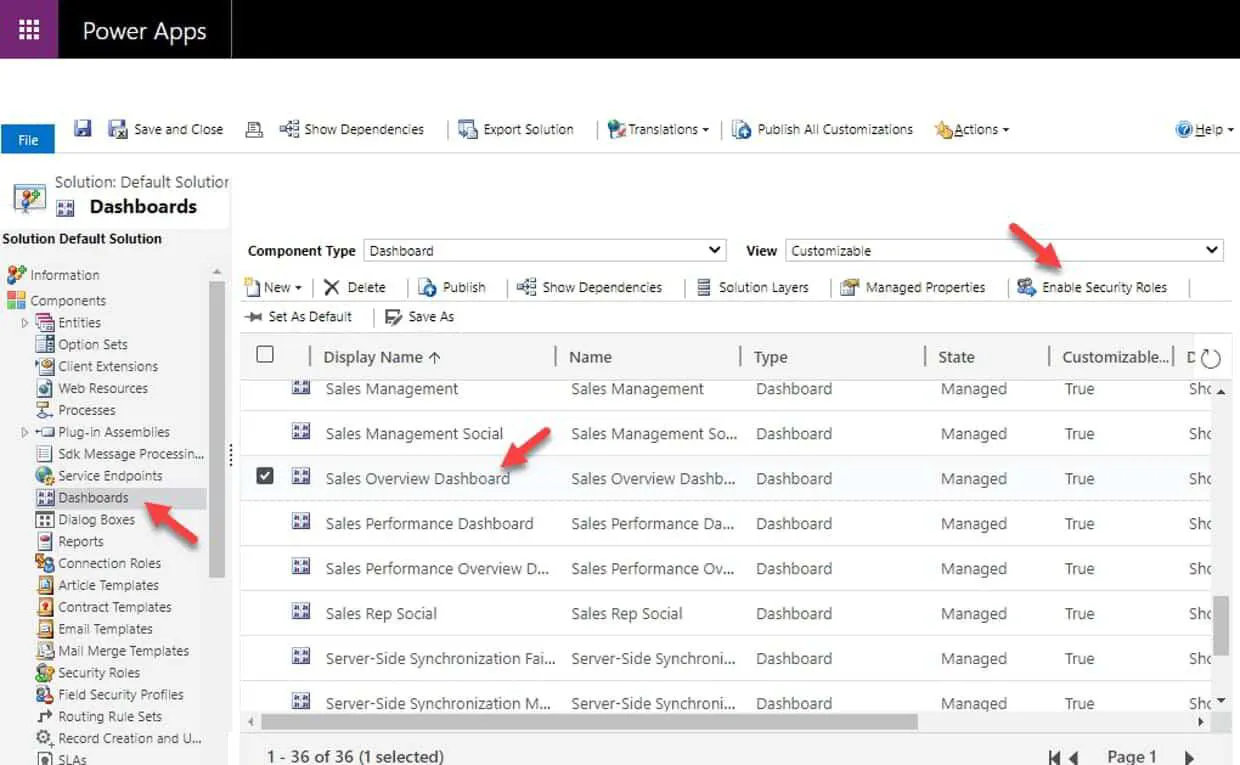Sometimes it is difficult for users to analyze information from different sources like Charts, views, etc. That's why a dashboard allows you to view several components on a single screen and consume information quickly to make decisions.
You can include the following components in a Dashboard:
- Chart
- List (view)
- Relationship Assistant (only once in a dashboard)
- Iframe
- Timeline (only once in a dashboard)
Important: Timeline component can show Activities and Posts, as shown below:
There are two types of Dashboards: System and Personal.
System Dashboards: System dashboards are created by system customizers or administrators. Access to dashboards can be controlled by Security Roles.
- Can be included in a solution
- You can only add public views and system charts.
Personal Dashboards: Created by any user. Visible to only the user who has created the chart (unless shared along with all components).
- It cannot be included in a solution.
- You can add public charts/system charts and public views/system views.
Some of the Out-of-the-box Sales dashboards are:
- Sales Activity Dashboard
- Sales Activity Social Dashboard
- Sales Dashboard
- Sales Management
- Sales Management Social
- Sales Overview Dashboard
- Sales Performance Dashboard
- Sales Performance Overview Dashboard
- Sales Rep Social
Users can click Dashboards from the sitemap and change dashboards as per their requirements using the Dashboard selector.
Each user will see dashboards assigned to their security roles.
You can manage security roles for each dashboard from Power Apps Maker Portal, Solutions, select Default Solution (unmanaged), click more commands for a Dashboard, and click Enable Security Roles. Then, assign the required security roles and click OK.
You can also enable security roles for a dashboard from the Advanced Settings, Customizations, Customize the System.
Want to learn Dynamics 365 for free? Click here to grab the best-selling course for free.