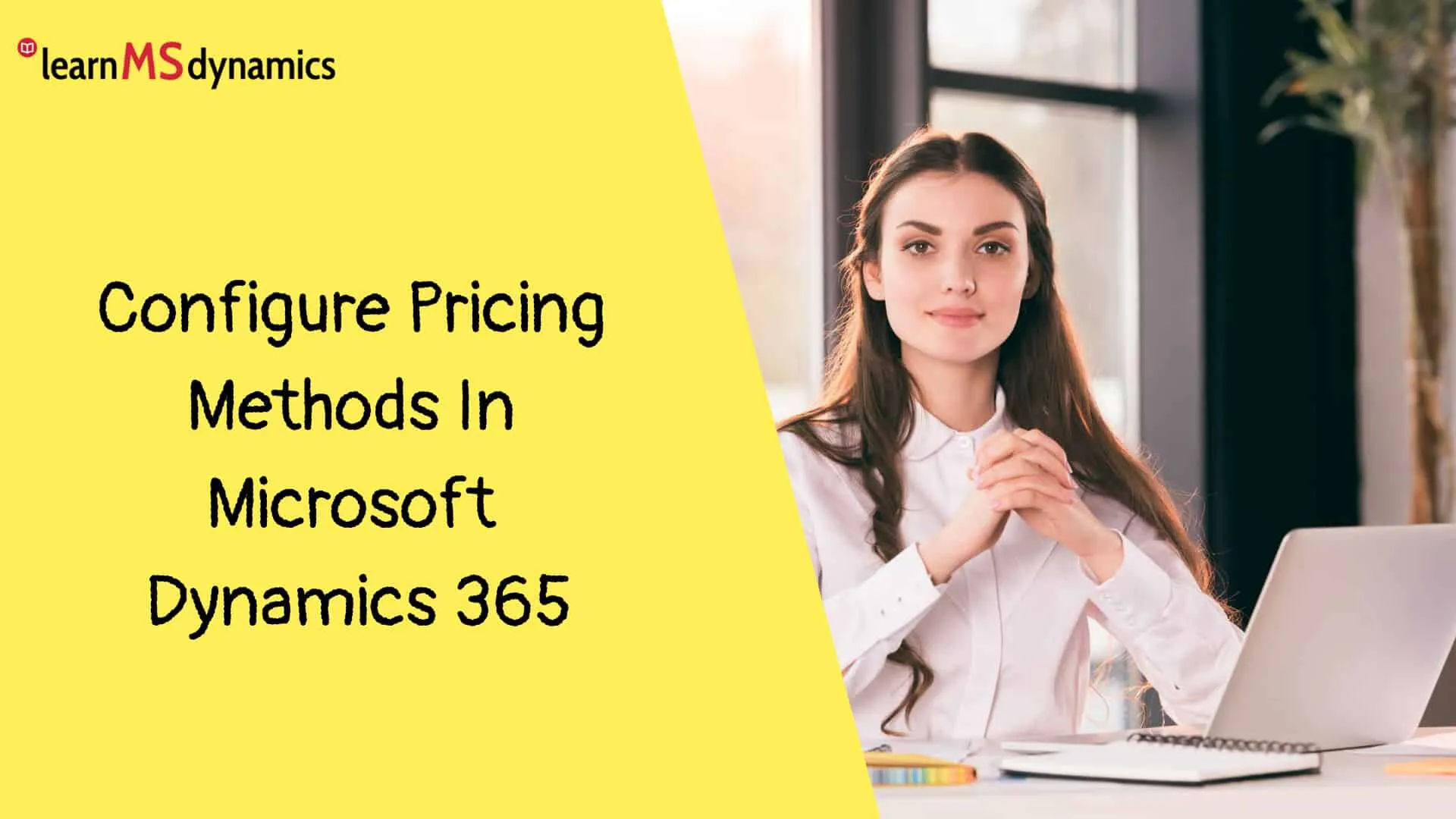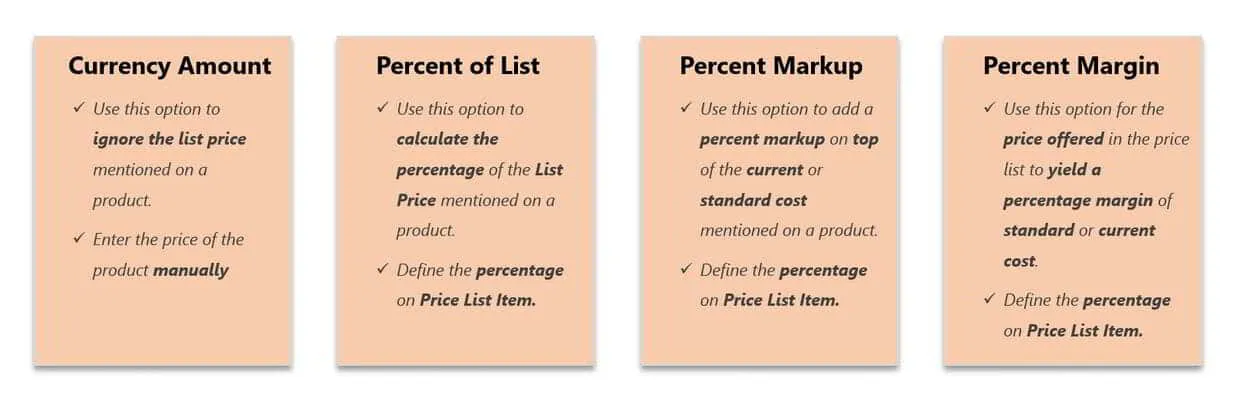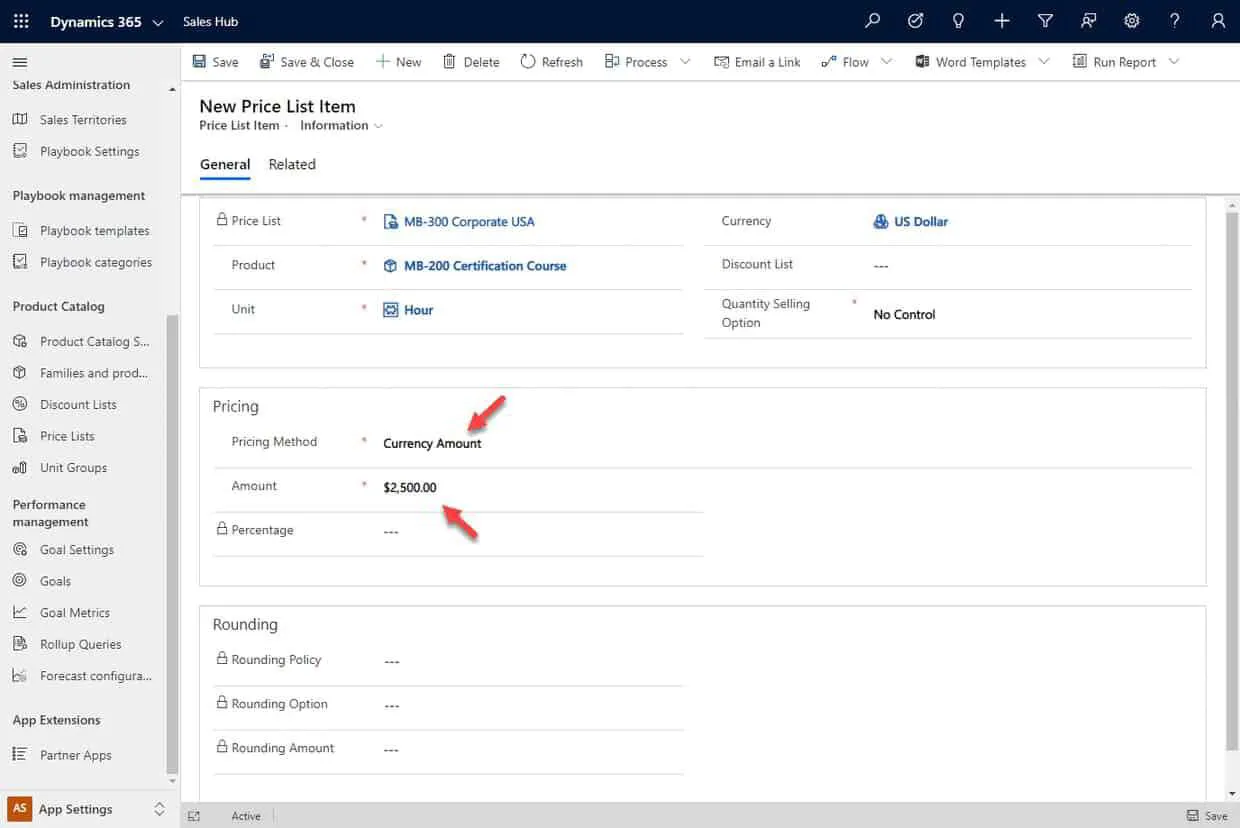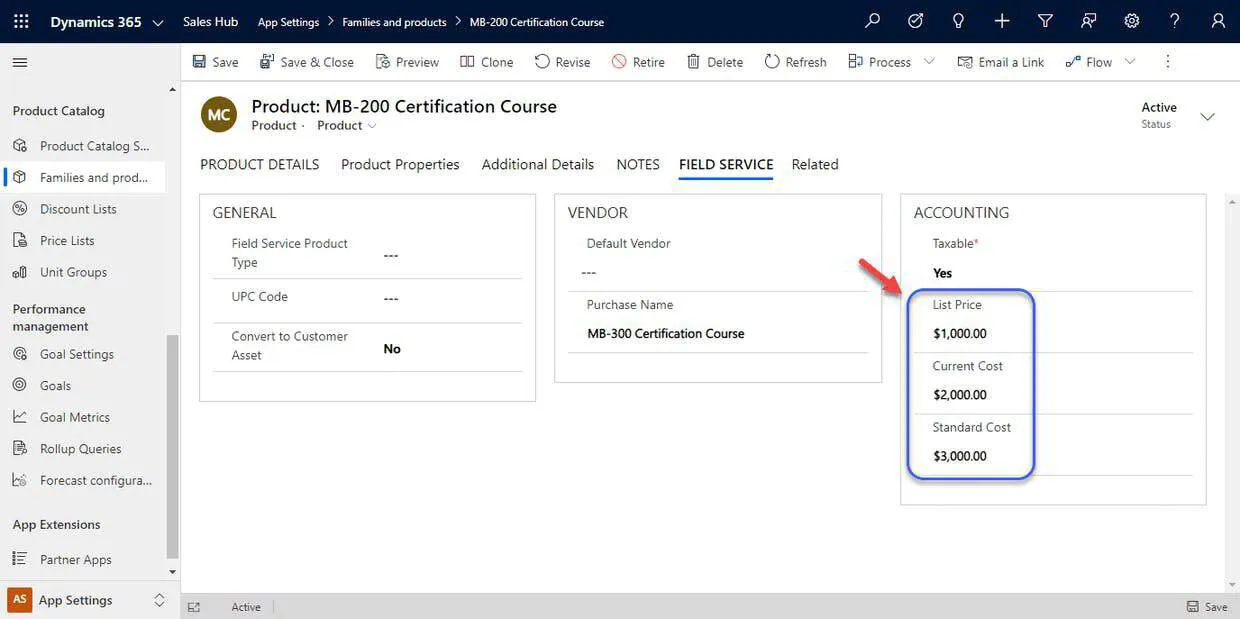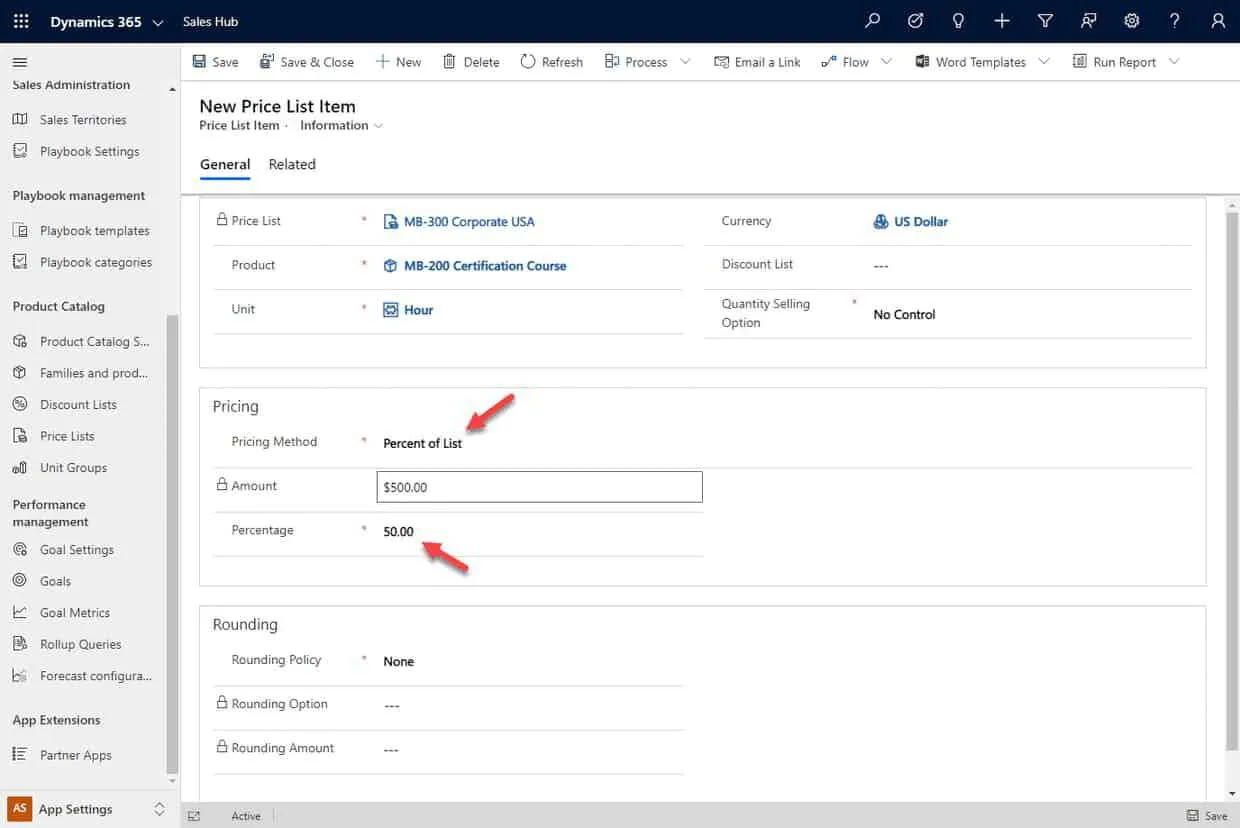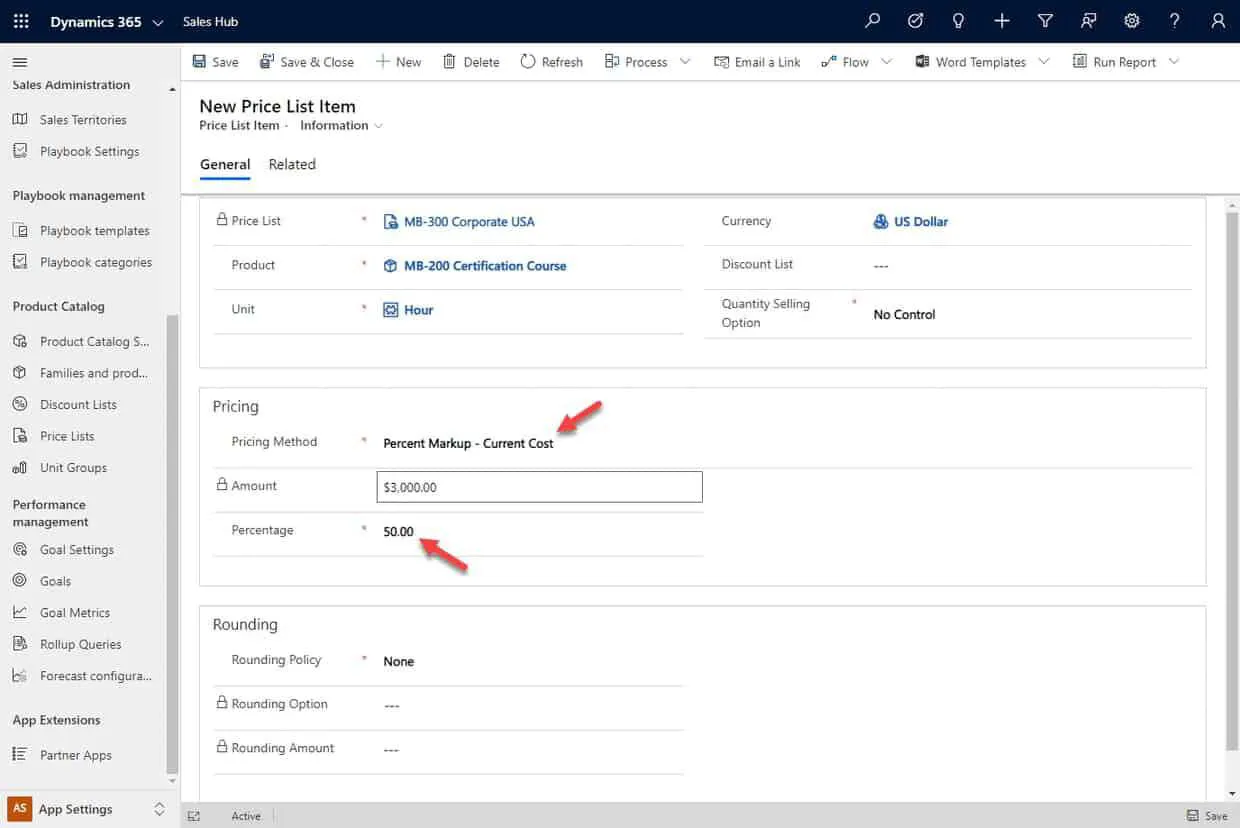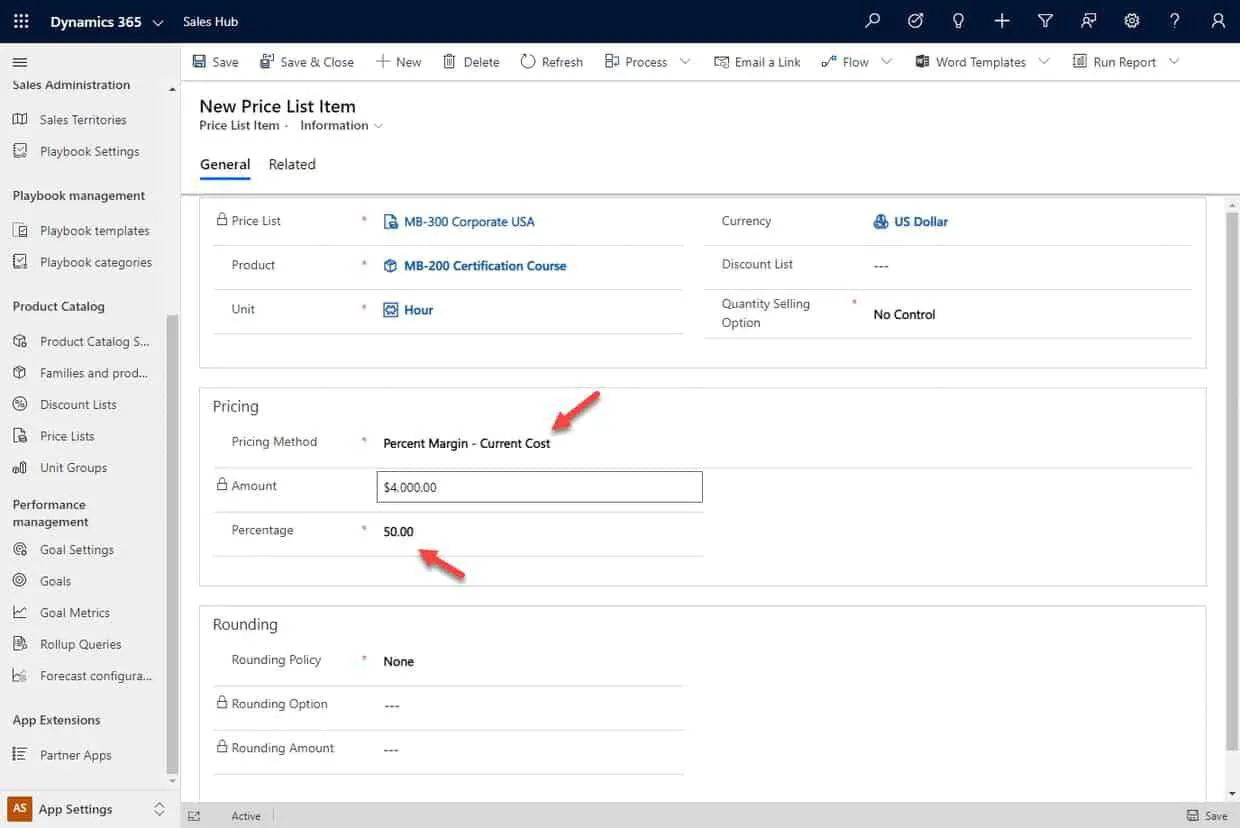For each price list item under a price list, you need to define a pricing method. There are four types of pricing methods available:
Currency Amount
Use this option to ignore the list price mentioned on a product. Enter the price of the product manually in the Price List Item.
Important: Following fields are updated on the product for this example:
Percent of List
Use this option to calculate the percentage of the List Price mentioned on a product. Define the percentage on Price List Item.
The Amount is automatically calculated and is updated in the read-only Amount field. Then select the Rounding Policy.
Percent Markup (Current Cost or Standard Cost)
Use this option to add a percent markup on top of the current or standard cost mentioned on a product. Define the percentage on Price List Item.
The Amount is automatically calculated and is updated in the read-only Amount field.
Then select the Rounding Policy.
Percent Margin (Current Cost or Standard Cost)
Use this option for the price offered in the price list to yield a percentage margin of standard or current cost. Define the percentage on Price List Item.
The Amount is automatically calculated and is updated in the read-only Amount field.
Then select the Rounding Policy.
For easy understanding, download the excel template from here. Click here
Only enter the columns in white under Entity – Product and Entity – Price List Item. Do not change columns highlighted in Red.
Also, do not change column Effective Price (it has a formula).
Want to learn Dynamics 365 for free? Click here to grab the best-selling course for free.