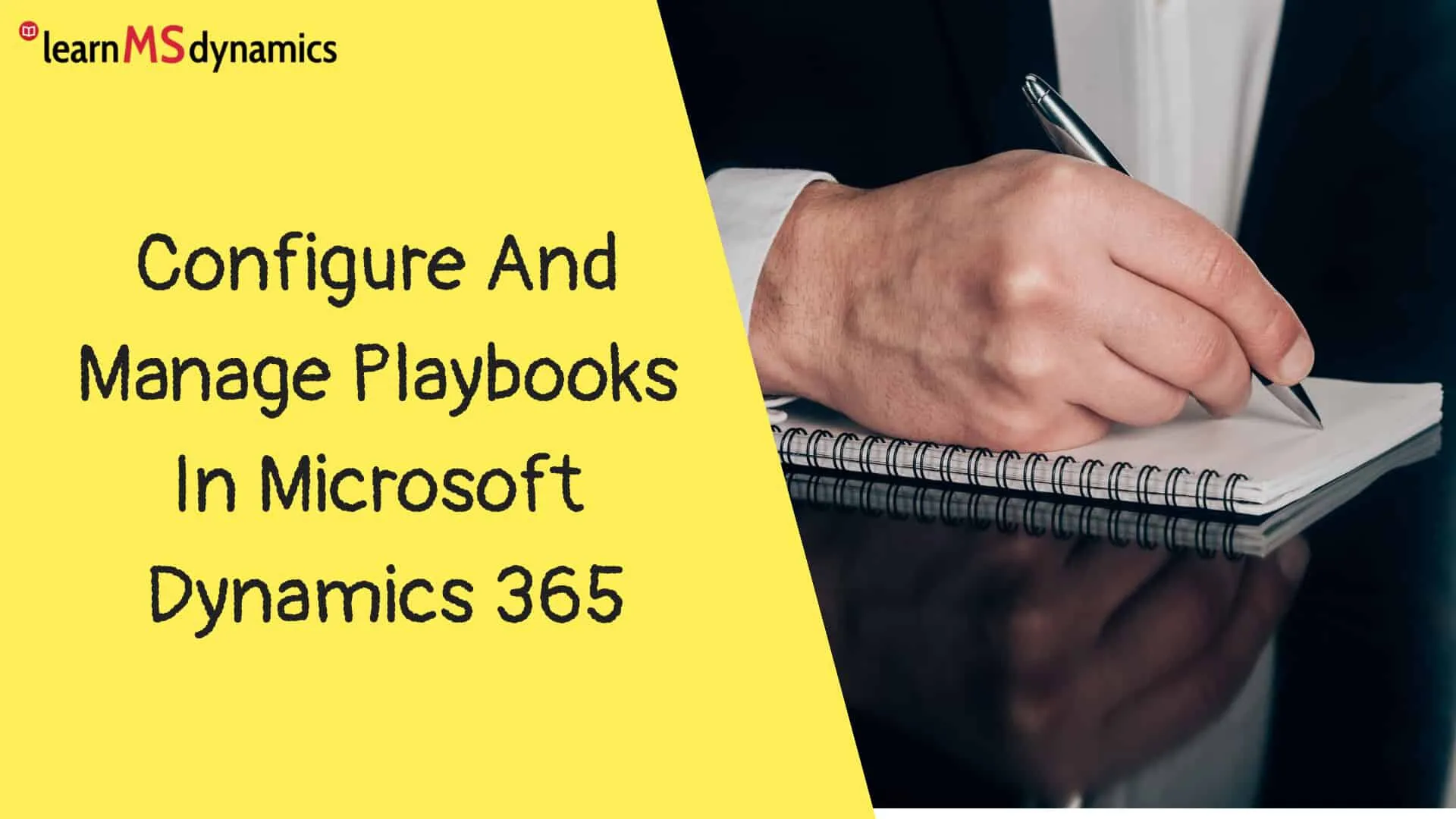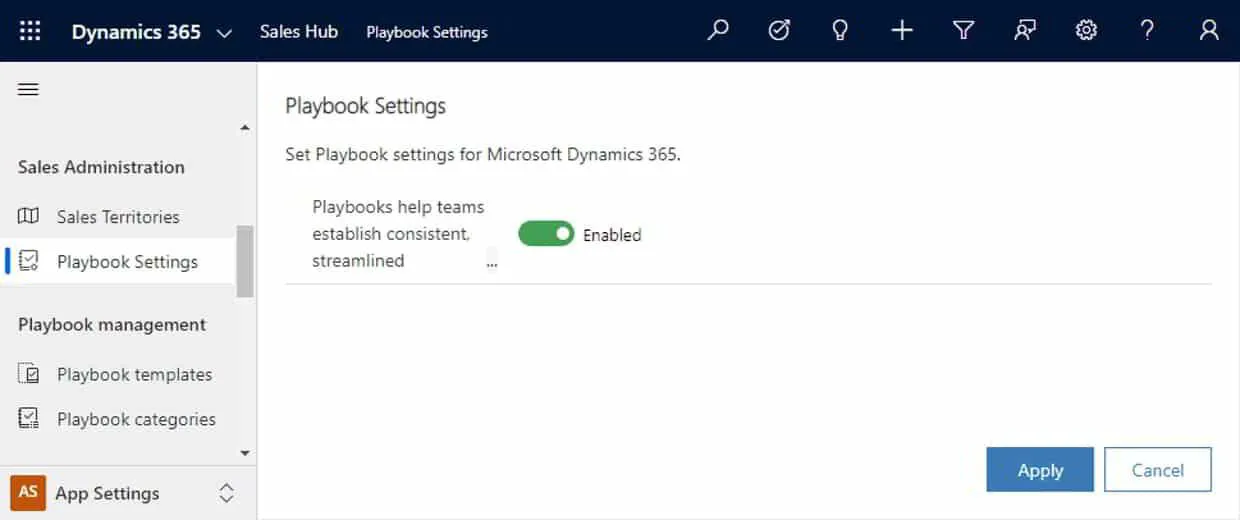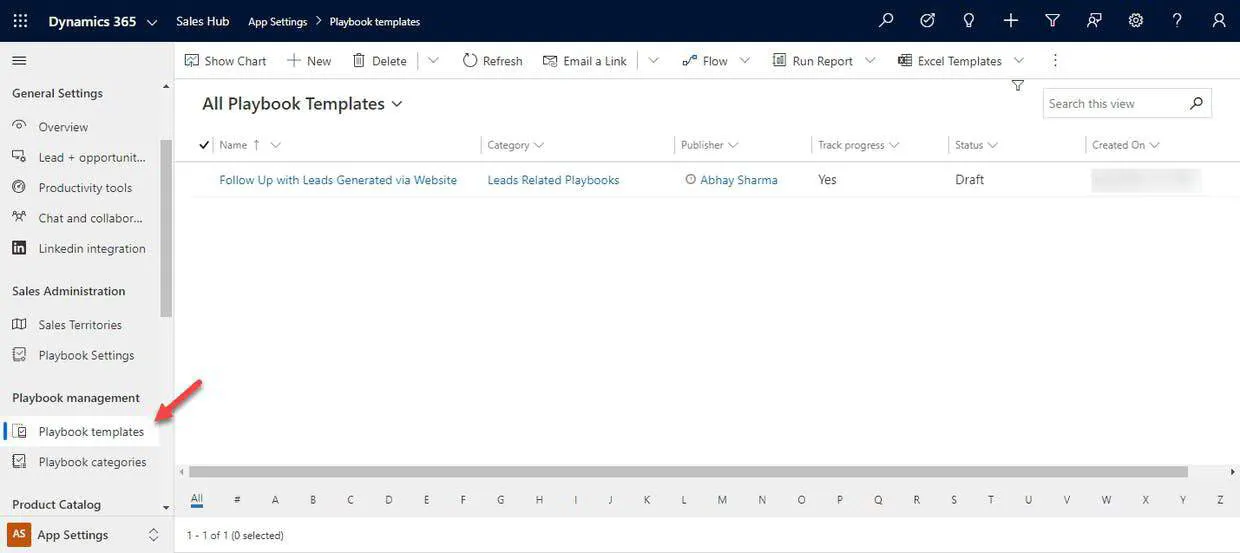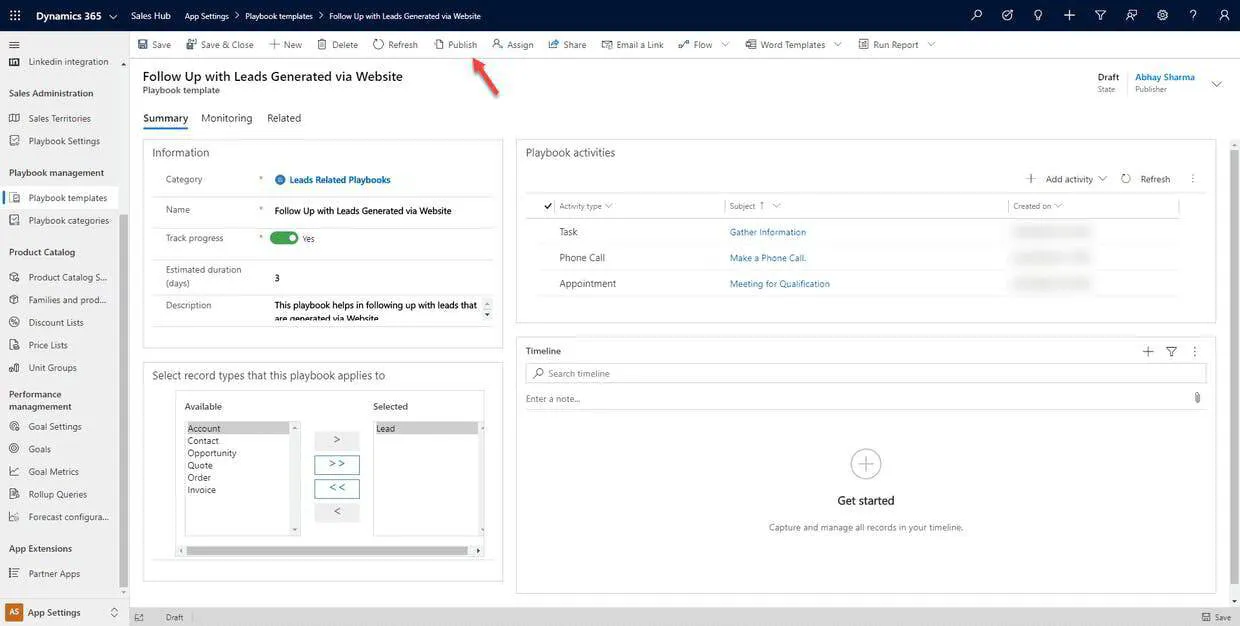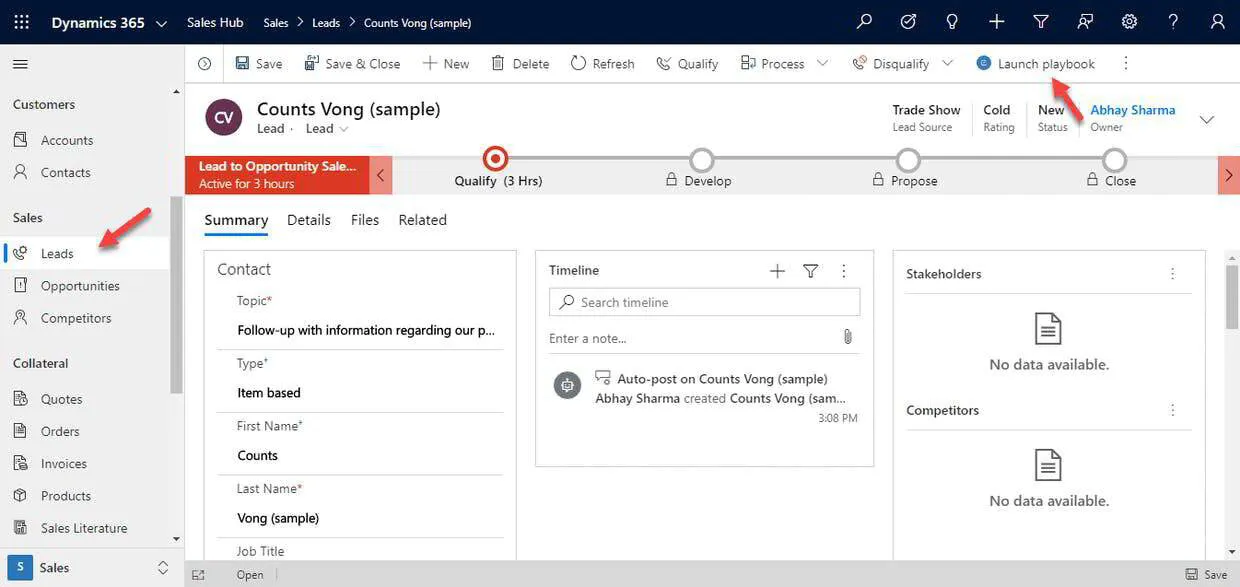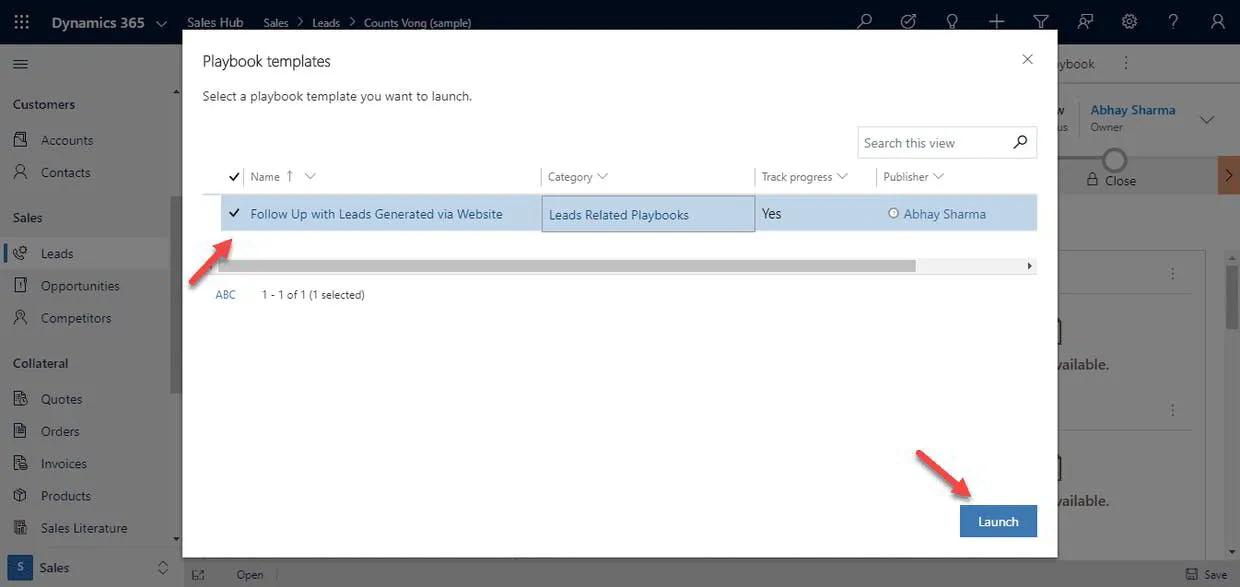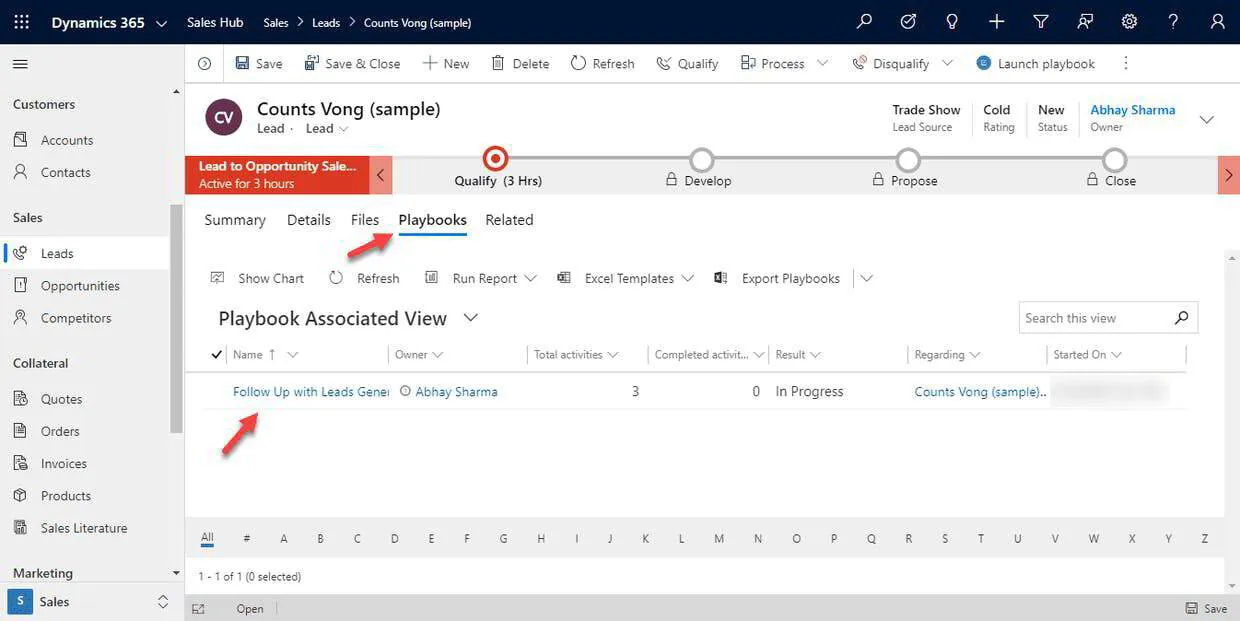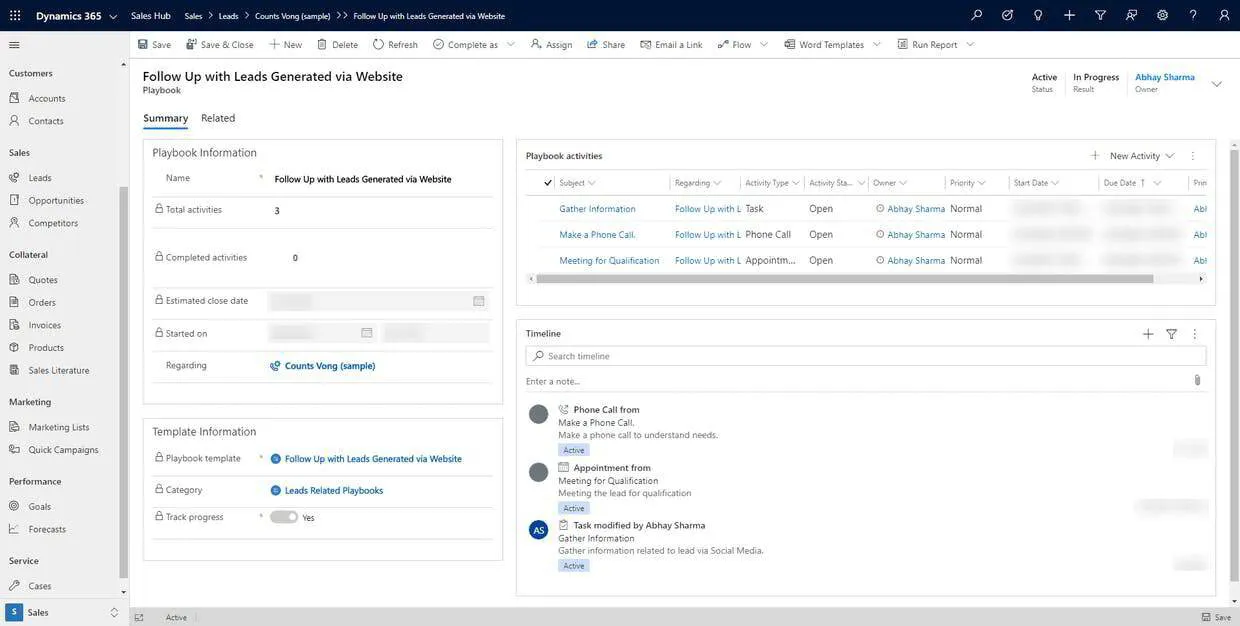The Dynamics 365 Playbooks feature helps sales team members to call a series of activities or tasks which they must perform in a specific situation or event.
For example, a salesperson has a call with a premium client to discuss the financial proposal, and he needs to be prepared for negotiation. You can create a playbook with a series of steps that the salesperson must follow to be fully prepared for the negotiation.
There are two security roles available for Playbook management:
- Playbook Manager: users with this role can create Playbook templates for sales entities like Account, Contact, Opportunity, Lead, Quote, Order, and Invoice.
- Playbook User: users with this role can run the Playbook against the sales entities.
You can enable/disable the Playbook feature from the Playbook Settings screen.
Playbook activities include:
- Task
- Phone Call
- Appointment.
Users can launch a published Playbook on enabled entities.
Click Playbook Templates under Playbook Management in App Settings area to see the list of Playbook Templates available.
You can define Playbook Templates by entering the following details. You need to select the record type that will use this playbook template.
After that, you can define the Playbook activities and finally Publish to start using the playbook template for the selected record types.
Then, open a record from the Playbook enabled entity and click Launch playbook to use the playbook.
Select the playbook and click Launch.
The playbook is now associated with the lead, and you can check it under the Playbooks tab of the lead. It shows the total activities, completed activities, etc.
Click the associated playbook to see more details.
Here’s how the running playbook instance looks like. The user can manage and monitor activities here to perform a job.
Want to learn Dynamics 365 for free? Click here to grab the best-selling course for free.